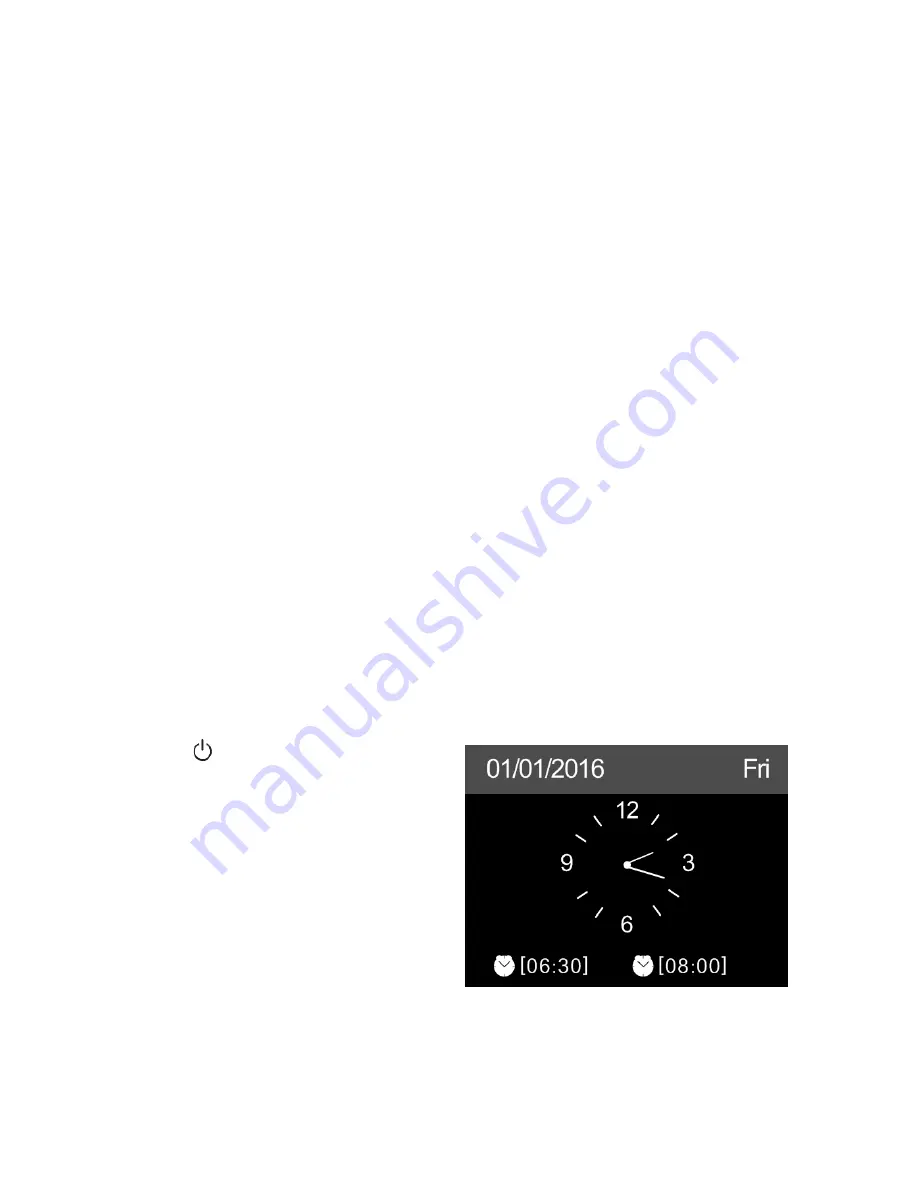
11
Option 2 - Connect using WPS:
Select
Yes (WPS)
(only for WPS routers).
A.
Press the WPS button on your router within 120 seconds
Please refer to the manual of your wireless router for to activate
WPS.
B.
Wait for the FOX1000i to connect.
Once the connection is established, the main menu appears with the
main menu items:
Internet Radio: Access to worldwide radio stations
Media Centre: Access to your UPnP devices via software with
straming capability.
Information Center: Access to weather, financial and system
information.
Bluetooth: Access to all devices connected via bluetooth.
Configuration: Various system settings
Local Radio: Access to radio stations in a particular region (e.g.
onlyGerman Stations)
FM
DAB
Press to enter standby mode.
The time, date and any active
alarm times display on the screen.
If you have setup a network
connection, and use FOX1000i
again within the network, it will
automatically establish the
connection. In case you desire to
change the network, enter
configuration
to setup the corresponding connection.
Summary of Contents for FOX1000i
Page 1: ...Internet Radio with DAB FM and Bluetooth MODEL NO FOX1000i M ...
Page 17: ...16 Press to leave a message Press to record ...
Page 42: ...41 ...
Page 43: ...M 42 Internett radio med DAB FM og Bluetooth MODELL NO FOX1000i ...
Page 57: ...56 FM radio Her kan du bruke FM radioen DAB radio Her kan du bruke DAB radioen ...
Page 59: ...58 Trykk på for å legge igjen en beskjed Trykk på for å ta opp ...
Page 60: ...59 Trykk på for å spille av lokal musikk f eks fra smarttelefonen ...
Page 86: ...85 ...













































