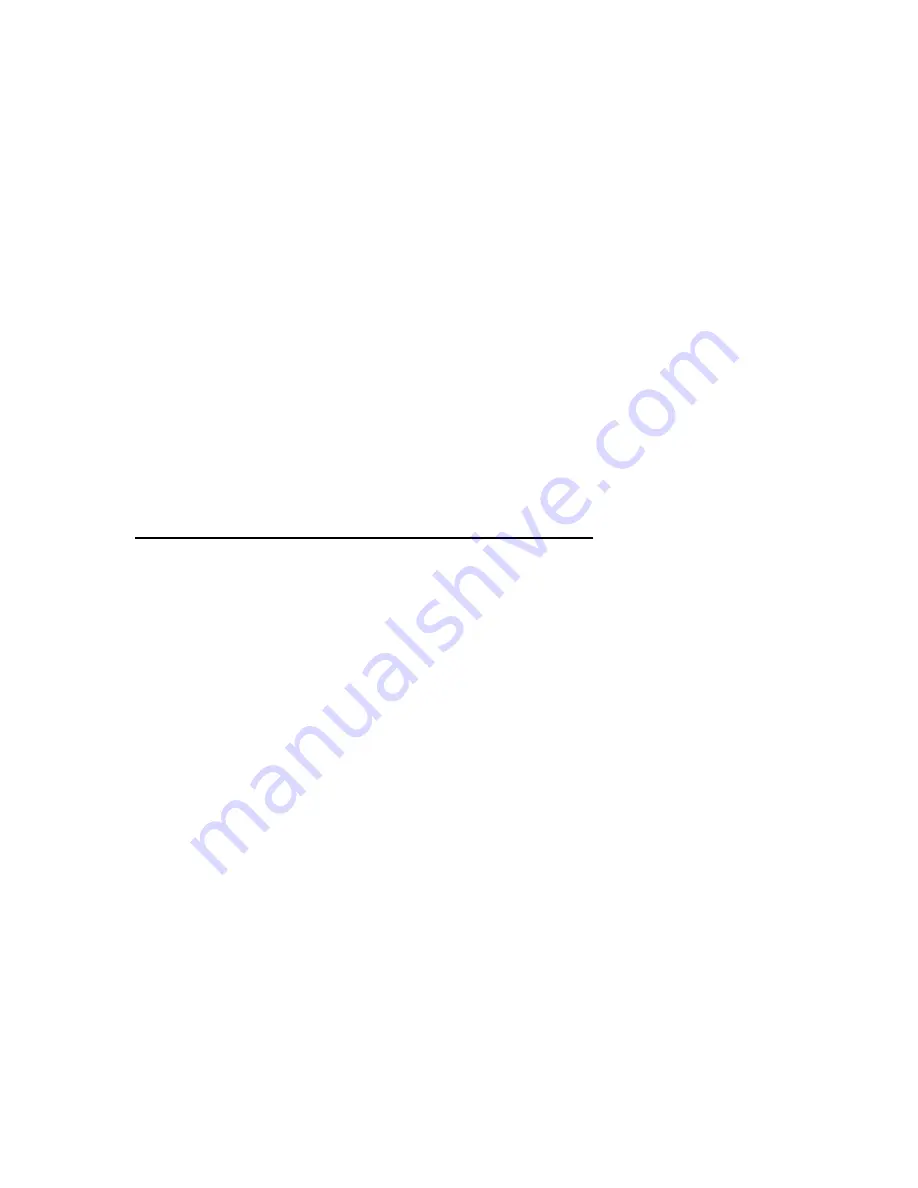
32
soaked only long enough to achieve the desired look. It’s important not to hold the project at
these temperatures for a long period of time, or you run the risk of devitrification (a visible
clouding of the glass surface due to crystallization).
Fast Cooling (1500
°
F to 1100
°
F range):
After the finished look has been achieved, it’s
important to cool the inside of the kiln and the glass as quickly as possible to stop the firing
action so that it “freezes”. During the fast cooling stage, the surface of the glass is cooler and it
has contracted more than the heated center which remains expanded, thus introducing stress
into the glass piece.
Annealing (1100
°
F to 700
°
F range):
At the beginning of the annealing stage, it’s necessary to
heat soak the glass for an extended period of time to allow the glass to equalize in temperature
throughout and release the stress that’s in the glass. This makes the glass more stable. Then
the glass is slowly cooled through the annealing temperature range to better ensure the glass
piece is free of internal stresses and is physically stronger. NEVER OPEN THE KILN DURING
THIS STAGE!
Cooling to Room Temperature (700
°
F to room temperature range):
After the glass
temperature has cooled below the annealing temperature zone, the kiln can be turned off to
allow it to cool at it’s own pace to around 150°F – 200°F. Again, to avoid thermal shock, do not
open the kiln until it has cooled down to at least 200°F. Even at this temperature, the glass is
very hot, so do not attempt to pick it up in your bare hands. Simply open up the lid of your kiln
and allow the glass and the kiln shelf to cool down to room temperature.
Factors to consider before selecting a firing schedule
First envision what you want your finished piece to look like and ask yourself the following
questions:
What is the size (diameter) of the piece? How many layers thick will it be?
What is the desired finished look?
Will it be a full fuse, a more textural tack fuse, a combination of both?
Will it be slumped or draped to become a more 3 dimensional and possibly functional
piece?
Will it be embellished with any surface decorations like enamels or metallic paints?
The size of your project is defined by both the diameter of the piece as well as the number of
layers of glass. Glass as a material is a very poor heat conductor. The larger or thicker your
project is, the more slowly it needs be fired so that the glass has more time to heat or cool
evenly all of the way through.
Imagine that you are going to bake a cake. You have set your oven on preheat to heat it up
quickly, put the cake into the oven to bake, and forgot to change the dial setting to bake. When
the timer goes off, you look in the oven and discover that the cake is overcooked and possibly
burned on the edges, yet the center is still sunken and uncooked.
It’s just the same for glass. If you heat the glass too quickly, the edges may be fused to the
desired finish you like, but the center hasn’t finished fusing. One solution would be to soak the
piece at the process temperature for a longer period of time, but you are also taking the risk that
devitrification (visible clouding due to crystallization) on the surface or that the edges will over
fire and have an unusual appearance.
























