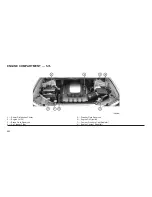WARNING!
To avoid the risk of forcing the vehicle off the
jack, do not tighten the lug nuts fully until the
vehicle has been lowered. Failure to follow
this warning may result in personal injury.
3. Lower the vehicle to the ground by turning
the jack handle counterclockwise.
4. Finish tightening the lug nuts. Push down on
the wrench while at the end of the handle for
increased leverage. Tighten the lug nuts in a
star pattern until each nut has been tightened
twice. The correct tightness of each lug nut is
110 ft-lbs (150 N·m). If in doubt about the
correct tightness, have them checked with a
torque wrench by your authorized dealer or
service station.
5. After 25 miles (40 km) check the lug nut
torque with a torque wrench to ensure that all
lug nuts are properly seated against the wheel.
JUMP-STARTING
If your vehicle has a discharged battery it can be
jump-started using a set of jumper cables and a
battery in another vehicle or by using a portable
battery booster pack. Jump-starting can be dan-
gerous if done improperly so please follow the
procedures in this section carefully.
NOTE:
When using a portable battery booster pack
follow the manufacturer’s operating instruc-
tions and precautions.
CAUTION!
Do not use a portable battery booster pack or
any other booster source with a system
voltage greater than 12 Volts or damage to
the battery, starter motor, alternator or elec-
trical system may occur.
WARNING!
Do not attempt jump-starting if the battery is
frozen. It could rupture or explode and cause
personal injury.
Preparations For Jump-Start
The battery in your vehicle is located under the
passenger’s front seat. There are remote loca-
tions located under the hood to assist in jump-
starting.
Remote Battery Posts
1 — Remote Positive (+) Post (covered with pro-
tective cap)
2 — Remote Negative (-) Post
280
Summary of Contents for Grand Cherokee SRT 2014
Page 1: ......
Page 3: ......
Page 4: ......
Page 6: ...2...
Page 11: ...7...
Page 68: ...64...
Page 154: ...INSTRUMENT CLUSTER 150...
Page 203: ...Control Setting Suggestions for Various Weather Conditions 199...
Page 204: ...200...
Page 276: ...272...
Page 330: ...326...
Page 331: ...8 MAINTENANCE SCHEDULES MAINTENANCE SCHEDULE 328 327...
Page 332: ...MAINTENANCE SCHEDULE Refer to the Service and Warranty Handbook for maintenance schedules 328...
Page 333: ...9 IF YOU NEED CONSUMER ASSISTANCE IF YOU NEED ASSISTANCE 330 329...
Page 335: ...331...
Page 336: ...332...
Page 337: ...10 INDEX 333...