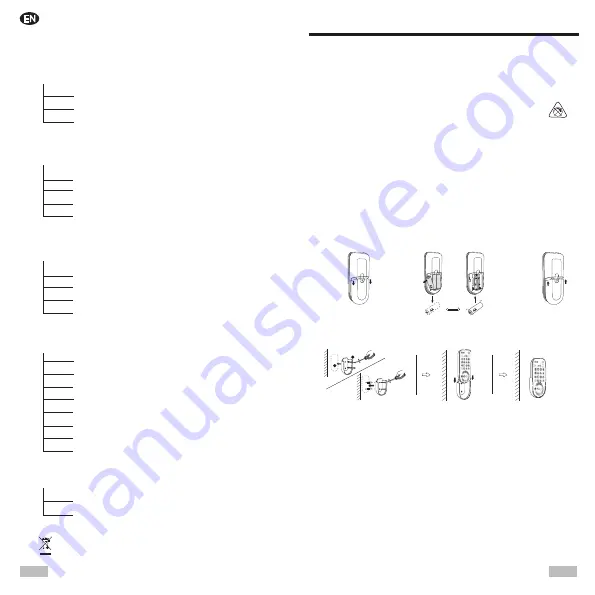
9
10
A. On
B. Off
C. Dimming
(1)
H. Night Light
I. Sleeping
(2)
J. Working
[6]
K. Relaxing
T. Select fixed color
(4)
U. Vivid/ Pastel color - 3 steps
(5)
Instructions of remote control
Important information! Keep these instructions for future use
Operation
①
Dimmable
②
White lights
③
White actions
④
Color scenes
⑤
Your colors
How to change a battery
Separate collection for battery
Installation steps
General instructions
3
2
1
1
2
EN
D. Cozy White
E. Warm White
F. Neutral White
G. Cold White
L. Sunrise
(3)
M. Pastel color
N. Party
O. Sunset
P. Forest
Q. Ocean
R. Fireplace
S. Romance
(1) Press and hold to dim up or down, not applicable on scenes.
(2) Press to start sleeping mode, dimming the light down slowly until
complete darkness after 21 minutes.
(3) Press to start wake up mode recreating tones of sunrise until bright
after 8 minutes 30 seconds.
(4) Press to select main color of your choice. Press and hold a nearby main
color button to change the color gradually. There are 7 intermediary colors
between 2 main colors.
(5) Press to increase / decrease white light to adjust color saturation.
(6) Press Working mode to have the maximum luminous flux output.
1. Ambient temperature: - 5 °C to 40 °C
2. The remote control distance is 6 meters.
3. This lamp is not suitable for operation in dimming
circuits.
4. This lamp must be used together with provided remote
controller.
5. In pastel color changing mode synchronization between
several luminaries is not possible.
6. When switched on, the product starts with warm white;
when turned on through remote control, the product
starts with the last mode.








































