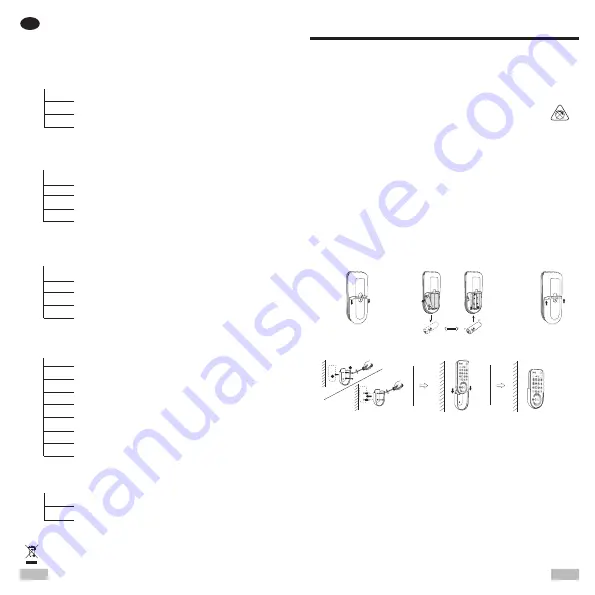
A. ON
B. OFF
C. Attenuazione di luminosità
(1)
D. Bianco accogliente
E. Bianco caldo
F. Bianco Neutro
G. Bianco freddo
H. Luce notturna
I. Sonno
(2)
J. Lavoro
[6]
K. Relax
L. Alba
(3)
M. Colore pastello
N. Festa
O. Tramonto
P. Foresta
Q. Oceano
R. Caminetto
S. Romantico
(1) Tenere premuto per aumentare o ridurre la luminosità, non applicabile in scene.
(2)Premere per avviare la modalità sonno, che riduce lentamente la luce fino
all'oscurrità completa dopo 21 minuti.
(3)Premere per avviare la modalità sveglia, riproducendo i toni dell'alba fino alla
luminosità dopo 8 minuti e 30 secondi.
(4)Premere per selezionare il colore principale prescelto. Premere e tenere
premuto un tasto del colore principale nelle vicinanze per cambiare gradualmente il
colore. Tra i 2 colori principali vi sono 7 colori intermedi.
(5)Premere per aumentare/ridurre la luce bianca per regolare la saturazione del
colore.
(6)Premere Modalità operativa per avere il massimo rendimento
di flusso luminoso.
Istruzioni del telecomando
importanti informazioni! Conservare queste istruzioni per futuro riferimento
Funzionamento
①
Dimmerabile
②
Luci bianche
③
Azioni bianche
④
Scene a colori
⑤
I tuoi colori
Come cambiare la batteria
Raccolta speciale della batteria
Schema D'installazione
Raccomandazioni di sicurezza
3
2
1
1
2
19
20
IT
T. Seleziona colore fisso
(4)
U. Colore vivace/pastello - 3 fasi
(5)
1. Temperatura ambiente: da - 5 °C a 40 °C
2. La distanza del telecomando è di 6 metri.
3. Questa lampada non è adatta per uso all'interno di
circuiti per variatori di luminosità.
4. La lampada deve essere utilizzata con il telecomando
fornito Le informazioni in dettaglio fanno riferimento alle
istruzioni relative al telecomando.
5. In modalità di cambio del colore pastello, non è
possibile effettuare la sincronizzazione tra vari apparecchi
di illuminazione.
6. Una volta acceso, il prodotto si avvia con un bianco
caldo; se acceso tramite telecomando, il prodotto si avvia
con l'ultima modalità.













































