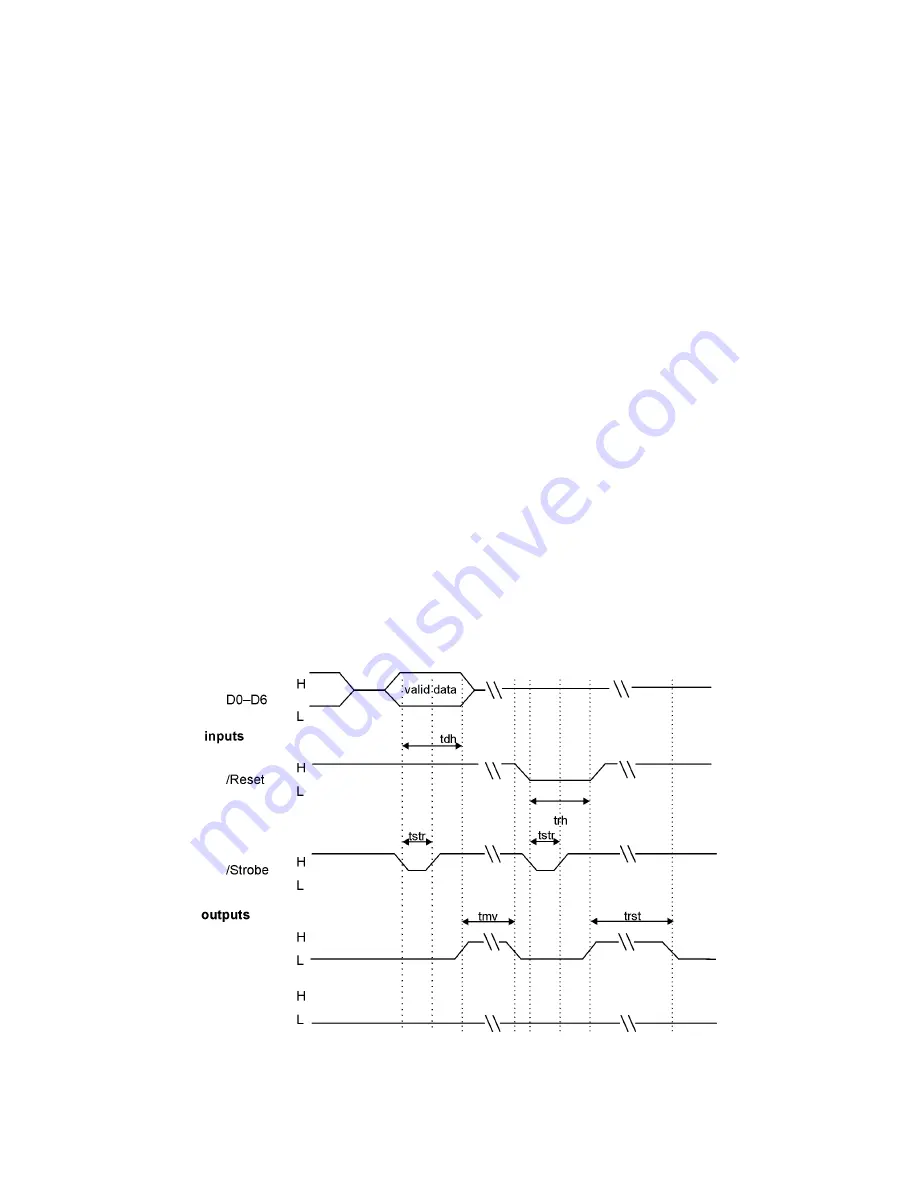
16
/Reset Input Line
The /Reset line overrides the data lines. A low setting on this line forces the SK switch to go to
the reset position and verify the previous channel position. /Reset must be strobed in using the
/Strobe line. Changes on the /Reset line have no effect until a high-to-low transition occurs on
the /Strobe line.
/Strobe Input Line
The /Strobe line strobes in the data on the data lines to select new channel positions. A change
on the data lines has no effect until there is a high-to-low transition on the /Strobe line. The
/Reset line also has no effect unless it is held low while the /Strobe line has a high-to-low
transition.
Busy Output Line
The Busy line provides an indication of the switching mechanism state. The line is low when the
switch is idle and high when the switching mechanism is moving to another port.
Error Output Line
The Error line reports the result of the self-test operation that occurs whenever the SK switch is
reset. If the test fails, the Error line goes high and stays high until a self-test operation is evoked
again (assuming the self-test passes on the next attempt). The error most often indicates a
mechanical fault. For more information, contact JDS Uniphase.
Timing
When a channel address is strobed in from the data lines, the reset command is strobed in from
the /Reset line. The Error line goes high if the reset function cannot verify the position of the
switching mechanism (Figure 8).
Busy
Error
Figure 8: Timing Diagram
Summary of Contents for SK Series
Page 1: ...SK SERIES FIBEROPTIC SWITCH MODULE User s Manual...
Page 2: ...ii SD000166 Rev 501 June 2003 2003 JDS Uniphase All rights reserved...
Page 4: ...iv...
Page 18: ...12...
Page 24: ...18...





































