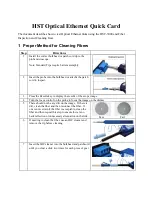HST Optical Ethernet Quick Card
The document describes how to test Optical Ethernet links using the HST-3000 and Fiber
Inspection and Cleaning Gear.
1 Proper Method for Cleaning Fibers
Step
Directions
1
Install the correct bulkhead or patch cord tip to the
probe microscope.
Note: Standard Tips require barrel assempbly
2
Insert the probe into the bulkhead or attaché the patch
cord to inspect.
3
Press the Results key to display the results of the scope image
4
Turn the focus control on the probe to focus the image on the display.
5
There should not be any dirt on the image. If there is
dirt, clean the fiber and then reconnect the fiber. If
one is not certain if the fiber is acceptable, clean the
fiber and then repeat this step to ensure there is no
back reflection or unnecessary attenuation on the link.
Pass Fail
6
If needing to clean the fiber, use an IBC cleaner and
remove the tip before cleaning.
7
Insert the IBC cleaner into the bulkhead and patchcord
until you clear a click two times for each piece of gear.