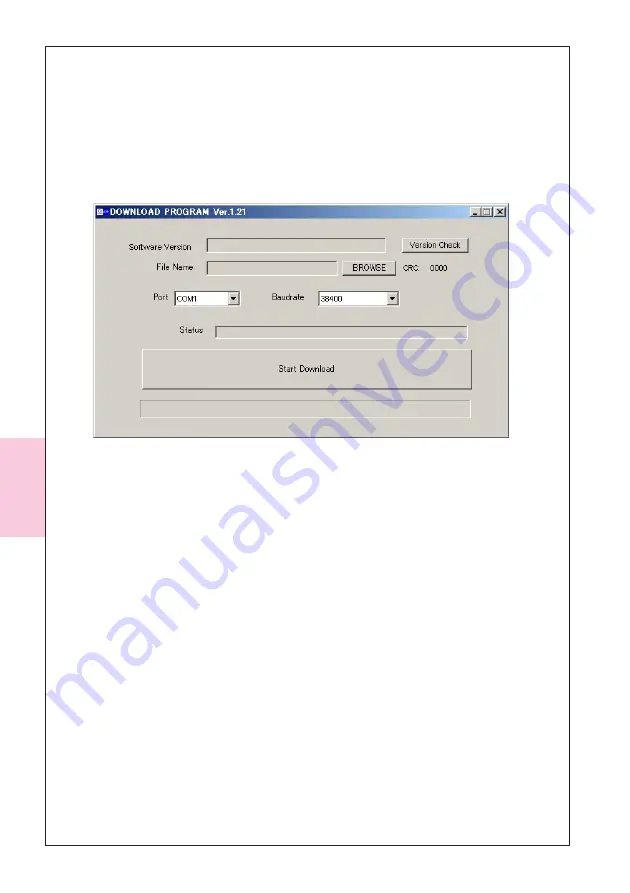
TAIKO Service Manual
4-4
CHAPTER
4
© 2006 Japan Cash Machine Co.Ltd. All rights reserved.
4-1-3. Download Procedure
When downloading software, follow the steps as shown bellow.
1. Refer to 4-1-2. Connecting Procedure to identify the tool, the harness connection and
DIP Switch Settings.
2. Double Click the Download Program Ver. 1.21.exe. The following window will be
appear.
3. Select your PC’s COM Port # from the Port pull down menu.
4. Select 38400 from the Baudrate pull down menu.
5. Press the [Version Check] button to display current software which is installed in the
TAIKO Unit.
6. Press the [BROWSE] button and select a software program you want to download to
the TAIKO Unit.
7. Press the [Start Download] button to start downloading.
8. When downloading is completed, TAIKO’s LED lamps turn into Blue.
9. Turn off the power and remove the TAIKO Unit.
Summary of Contents for TAIKO
Page 1: ...Service Manual Issue 06 2008 4045 SME 000E...
Page 11: ...Integration Guide Bill Acceptor...
Page 35: ...29 Note...
Page 36: ...30 Note...
Page 37: ...31 Note...
Page 38: ...Copyright 2007 Japan Cash Machine Co Ltd All rights reserved 08 05 4045 IGE 001A c...






























