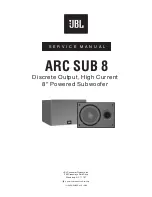45
Appendix F: Error Messages
and Troubleshooting
Under certain circumstances, the meter display on the LSR4312SP will indicate an “error message.” Following is a
list of conditions that cause an error message to be displayed, and the corrective action required to cancel the error
message.
LIST OF ERROR MESSAGES:
Error
Cause
Display Looks Like
Remedy
No Mic Found
Mic is not connected during
RMC calibration.
RMC button blinks and the
meter lights sequentially
from right to left.
Press RMC to exit RMC. Connect mic to
networked “LEFT” LSR4328 / 4326P and press
and hold to calibrate.
Subwoofer ID Error
Improper DIP switch setting:
rear panel DIP switches 1
and 2 both set to off, or two
subwoofers have same ID
setting.
All front panel buttons
blink and the meter shows
5 segments moving back
and forth.
Correct DIP switch settings.
Sync Signal Error
No digital signal found or loss
of sync signal when the S/
PDIF or AES/EBU digital input
is selected.
INPUT button blinks and
the fi rst meter LED fl ashes
to show muted state.
Confi rm digital signal is connected.
MUTE
A subwoofer that is muted
indicates mute is active.
Subwoofer may be muted by
pressing individual or system
Mute button in LSR4300
Control Center software,
or by activating SOLO on
another networked speaker or
subwoofer.
First meter LED blinks. No
other meter segments are
active.
Un-mute individual speaker or system mute,
exit SOLO on other speakers.
Reset
Digital A/B Channel
Selection Error
“Brown Out” Condition
2 networked
subwoofers w/
mismatched settings
RMC-Timeout
RMC State
Non-standard DIP switch
confi guration used to restore
factory settings. This mode is
entered by setting all DIP
switches ON and
re-powering the subwoofer.
S/PDIF or AES/EBU input is
selected but DIP switches 3
snd/or 4 are not set properly.
Supply voltage level drops
below required voltage.
LFE/Bass Mgmt DIP switches
are set differently and S/PDIF
or AES/EBU input is selected
RMC process fails to complete.
RMC process fails to complete
All front panel buttons
and meter segments fl ash
rapidly to indicate reset.
Two groups of LEDs
illuminate fanning out from
center (-15) and return to
center.
The following rear panel
LEDs illuminate-
“Analog”, “AES/EBU”,
“CHB”
Bass Mgmt On button
blinks and the meter lights
sequentially from right to left.
RMC and SOLO buttons
blink and the meter lights
sequentially from right to left.
Reset DIP switches correctly and re-power.
Select “Activate” DIP switch 3, 4 or both.
Disconnect and reconnect power cord.
Frequent occurrance indicates inadequate
supply voltage. This should be corrected
with the application of an exterior power
conditioning device.
Ensure LFE/Bass Mgmt DIP switch on SUB 1
and SUB 2 have same setting.
Cycle power button Off then On. Repeat RMC
process. If this doesn’t work, perform factory
reset and repeat RMC calibration process.
Cycle power button Off then On. Repeat RMC
process. If this doesn’t work, perform factory
reset and repeat RMC calibration process.
Summary of Contents for LSR4312SP
Page 1: ...LSR4312SP Linear Spatial Reference Powered Subwoofer Owner s Manual...
Page 2: ...ii...
Page 6: ...vi v...
Page 46: ...40 Appendix D System Block Diagram...
Page 47: ...41 Appendix D System Block Diagram...
Page 59: ...53 Notes...
Page 60: ...54 Notes...