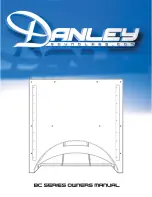18
AES/EBU input CH A + B
After changing the input source, the Active Input display on the rear panel will indicate the
current selection.
X
Changing the Input Source in any speaker or subwoofer in an LSR4300 network will cause all speakers and
subwoofers to change to that source.
X
If you select a digital input to which no signal is connected, no signal will be heard, and the left-most meter
segment will fl ash to indicate an error condition.
X
When monitoring digital (S/PDIF or AES/EBU) signal, the third and fourth rear panel DIP switches on the
rear panel of the LSR4312SP must be set correctly in order to determine which channel is being reproduced, or
whether both channels are being reproduced. If both switches are placed in the OFF (left) position, fi ve LEDs in
the meter display will strobe and all front panel buttons will blink, indicating an error condition. If both switches
are placed in the ON (right) position, the LSR4312SP will reproduce signal coming from both channels. For more
information, see page 21 in this manual.
11.
+/ -
– These increment/decrement buttons have different functions, depending upon whether a
front panel button (other than solor) is fl ashing or not. If a front panel button is fl ashing, they are used to
increment or decrement the value of the selected parameter. For example, if the LFE FILTER button is
fl ashing, the +/- buttons step through the various fi lter frequencies. If no front panel button is fl ashing,
the +/- buttons adjust the overall system volume. Press the + button to increase system volume and the
– button to decrease system volume.
In addition, pressing both the + and – buttons at the same time allows you to adjust the brightness of all
front panel buttons and the meter display. There are six settings. At the lowest setting, all buttons and
meter segments are completely off, and only the JBL logo glows to indicate power.
Reference - Front Panel
Summary of Contents for LSR4312SP
Page 1: ...LSR4312SP Linear Spatial Reference Powered Subwoofer Owner s Manual...
Page 2: ...ii...
Page 6: ...vi v...
Page 46: ...40 Appendix D System Block Diagram...
Page 47: ...41 Appendix D System Block Diagram...
Page 59: ...53 Notes...
Page 60: ...54 Notes...