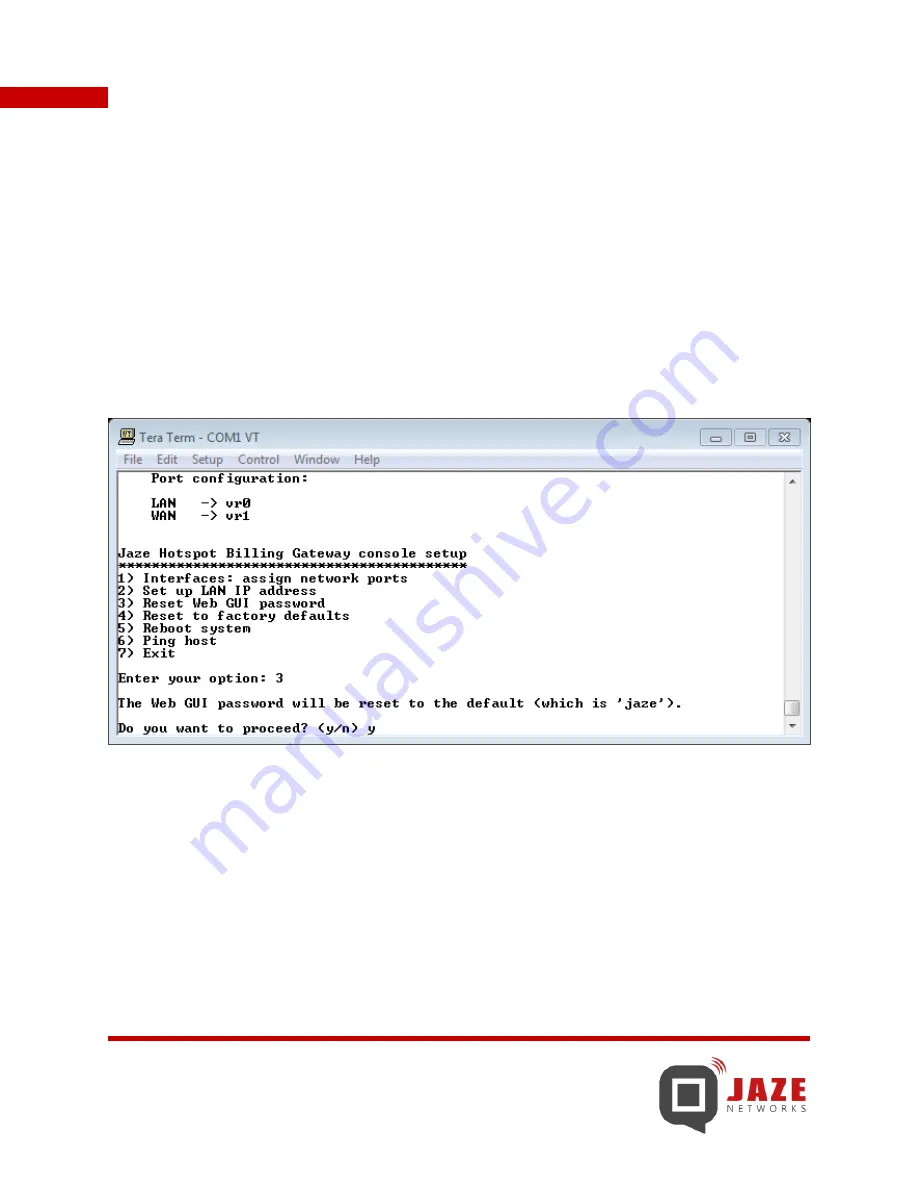
99
Jaze Hotspot Gateway – User Guide
10.4 RESET WEB GUI PASSWORD
In case you have forgotten the password for accessing the Web GUI of the Hotspot Gateway, the password for
the Web GUI can be reset from the command line.
To reset the password for the Web GUI password, the following steps are involved:
1.
At the
Enter your option:
prompt, enter
3
and then press
Enter.
2.
Press
y
and hit
Enter
to reset the Web GUI password to the default which is ‘jaze’ as shown below:
3.
Once the Web GUI password has been resetted, press
Enter
to continue.


















