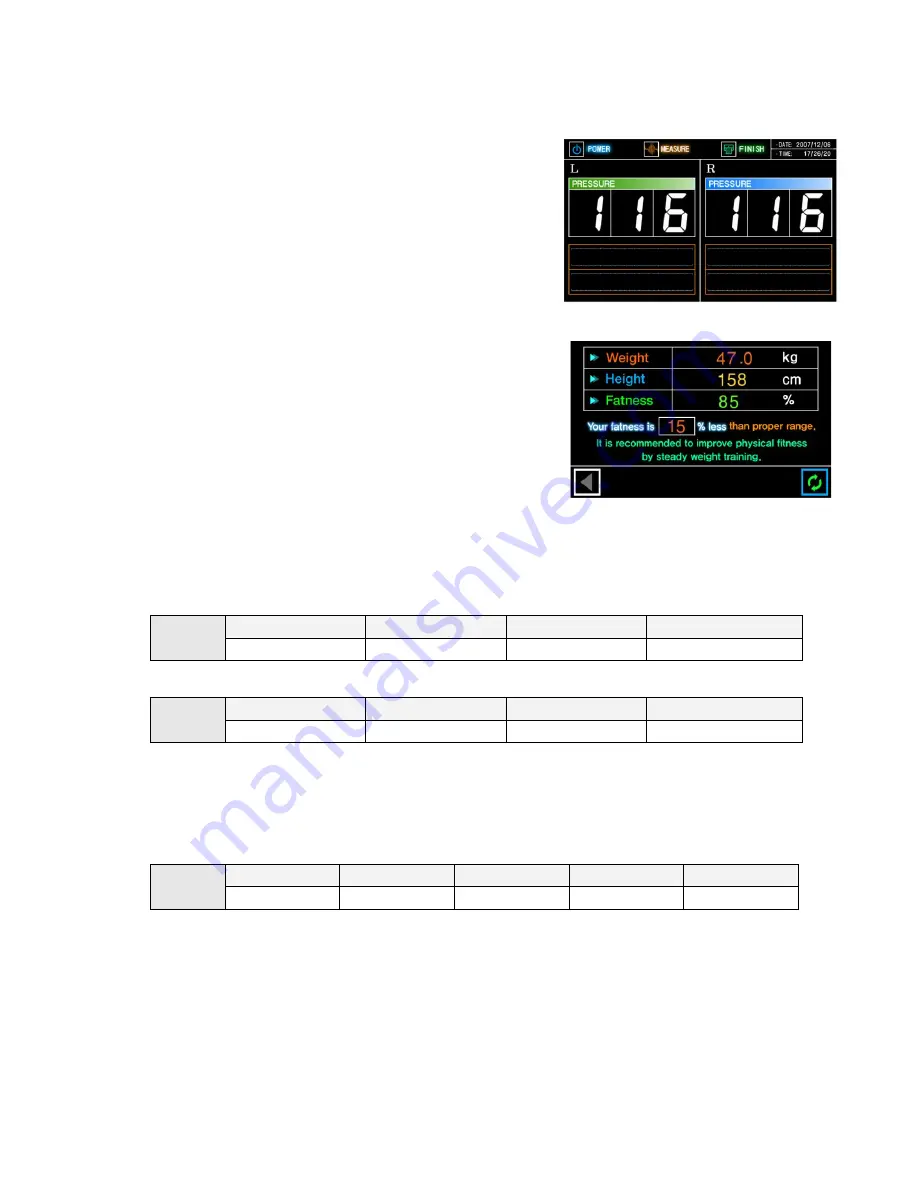
36
②
Measurement
After entering the personal data, press „START‟.
Pressurization starts automatically from the cuff and
LCD indicates the current status.
③
Result
When the measurement is completed, the user‟s ID,
weight, height, Body Mass Index (B.M.I) and fatness are
displayed as shown in the picture.
④
Criterion for judging result
• Body Mass Index (B.M.I.): It is a health indicator; kg/ m
2
*EAST ASIA
section
thin
normal
overweight
obese
<18.5kg/m
2
18.5~<23.0kg/m
2
23.0~<25.0kg/m
2
25.0kg/m
2
and over
* EU and etc.
section
thin
normal
overweight
obese
<18.5kg/m
2
18.5~<25.0kg/m
2
25.0~<30.0kg/m
2
30.0kg/m
2
and over
• Fatness: Based on the standard weight, it calculates how fat the user is in percentage.
[{(current weight-standard weight)/standard weight}X100]+100
standard weight=height(m)
2
X22
section
Very thin
thin
normal
overweight
obese
<80%
80%~90%
90%~110%
110%~120%
>120%











































