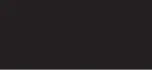16
17
F C C S TAT E M E N T
This equipment has been tested and found to comply with the
limits for a Class B digital device, pursuant to Part 15 of the FCC Rules. These limits
are designed to provide reasonable protection against harmful interference in a resi-
dential installation. This equipment generates uses and can radiate radio frequency
energy and, if not installed and used in accordance with the instructions, may cause
harmful interference to radio communications. However, there is no guarantee that
interference will not occur in a particular installation. If this equipment does cause
harmful interference to radio or television reception, which can be determined
by turning the equipment off and on, the user is encouraged to try to correct the
interference by one of the following measures:
•
Reorient or relocate the receiving antenna.
•
Increase the separation between the equipment and receiver.
•
Connect the equipment into an outlet on a circuit different from that to which
the receiver is connected.
•
Consult the dealer or an experienced radio/TV technician for help.
F C C N O T I C E
This device complies with Part 15 of the FCC Rules. Operation is
subject to the following two conditions:
1
This device may not cause harmful interference, and
2
This device must accept any interference received,
including interference that may cause undesired operation.
F C C C A U T I O N
•
Any changes or modifications not expressly approved by the party responsible
for compliance could void the user's authority to operate this equipment.
•
This device and its antenna(s) must not be co-located or operating in
conjunction with any other antenna or transmitter.
F C C I D : V 3 J - J B E . I C : 7 5 8 9 A - J B E .
To locate the FCC and IC identification numbers, please look on the underside
of the Jawbone® Speaker.
Please only use with the power supply adapter provided, Jawbone model number
S P A - K 9 0 1
.
G ET MOR E H E LP
( I F YO U N E E D IT )
VISIT
JAWBO N E .CO M / S U P P O RT
for video tutorials
CALL
1 - 877 - 25 4 - 742 6
G O TO
JAWBO N E .CO M / WAR R ANT Y
for warranty info
P U RCHA S E
Jawbone® products and
accessories at
W W W. JAWBO N E .CO M
Become a fan of Jawbone on Facebook®
VISIT
JAWBO N E .CO M / FACE BOO K
© 2 0 1 0 J AW B O N E . A L L R I G H T S R E S E R V E D . 7 7 0 - 0 0 0 6 1 R E V E
This product is compliant with the CE directive.
All returns must be made to the original place of purchase.
Fall Hazard
• Do not place the Jawbone® Speaker on high surfaces such as shelves. During music
playback the Jawbone® Speaker may move which could cause the Jawbone® Speaker
to shift and fall off of the edge.
C AU T I O N
• Do not use abrasive cleaners to clean your Jawbone® Speaker because this could
cause scratches and damage.
• Do not bring your Jawbone® Speaker in to contact with any sharp objects because
this could cause scratches and damage.
• Do not insert anything into your Jawbone® Speaker unless otherwise specified in the
user instructions. This may damage the internal components.
• Do not attempt to repair, modify, or disassemble your Jawbone® Speaker yourself, it
does not contain any user-serviceable components.
• Do not attempt to replace your Jawbone® Speaker battery, it is built-in and is not
changeable.
• Use only the manufacturer supplied charger to charge your Jawbone® Speaker. Other
chargers may look similar, but using them could result in electric shock and could
damage the Jawbone® Speaker.
• Observe all signs and displays that require an electrical device or RF radio product to
be switched off in designated areas.
• Turn off your Jawbone® Speaker prior to boarding an aircraft. Do not use the
Jawbone® Speaker inside an aircraft unless allowed by your airline.
• Dispose of the Jawbone® Speaker and the Jawbone® Speaker’s battery in accordance
with local regulations. Do not dispose of the battery with regular household waste.
Summary of Contents for JAMBOX SPA-K901
Page 1: ...ENGLISH ESPA OL USER GUIDE by...
Page 10: ......
Page 11: ...ESPA OL ENGLISH GU A PARA EL USUARIO por...
Page 20: ......