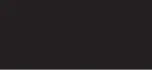10
11
Your JAMBOX
™
can be used as a wireless
speakerphone. Just speak in the direction
of the front grill. The built-in microphone
only works when connected via Bluetooth
®
.
3 . 1
AN SWE R /E N D A CALL
Press the
TALK B UT TO N
on your Jawbone
®
JAMBOX to both answer and end a call.
DECLINE AN INCOMING CALL
Hold the
TALK B UT TO N
for 2 seconds.
3 . 2
MAKE A CALL
Use your phone to dial as usual. Listen and
talk through your Jawbone JAMBOX.
2 . 2
WH I S PE R S I N FO
Jawbone JAMBOX tells you important
information like remaining battery life and
caller ID for incoming calls.
BATTERY LIFE
Press the
TALK B UT TO N
to hear remaining
battery life. When your battery is low, you
will hear automatic battery status alerts.
2 . 3
CON N EC TION PR IOR IT Y
Incoming and outgoing calls will always take
precedence over audio playback. Audio
content via 3.5mm stereo input will override
wireless audio via Bluetooth.
2
GET LISTENING
3
GET TALKING
2 . 1
G ET TH E B E ST SOU N D
For best listening results, make sure your
Jawbone
®
JAMBOX
™
is resting on its base
and facing forward.
When connected wirelessly via Bluetooth
®
,
it’s best to turn the volume on your phone/
device fully up and then use the
P LUS
and
M I N US B UT TO N S
on your JAMBOX.
When connected via 3.5mm stereo input,
your phone/device may distort the audio
signal if turned up too loud. Turn down
the volume on your phone/device before
adjusting the volume on your JAMBOX.
ACTIVATE DIALAPP
Hold the
TALK B UT TO N
until you hear a
beep, then release and follow the voice
prompts. Voice Dial is pre-loaded.
REDIAL LAST NUMBER
Press the
TALK B UT TO N
twice.
3 . 3
M UTI NG
Mute the built-in microphone by holding
the
P LUS
and
M I N US B UT TO N S
for 2
seconds until you hear a beep.
3 . 4
S I M U LTAN EOUS CALL S
To answer another call, just press the
TALK B UT TO N
.
Summary of Contents for JAMBOX SPA-K901
Page 1: ...ENGLISH ESPA OL USER GUIDE by...
Page 10: ......
Page 11: ...ESPA OL ENGLISH GU A PARA EL USUARIO por...
Page 20: ......