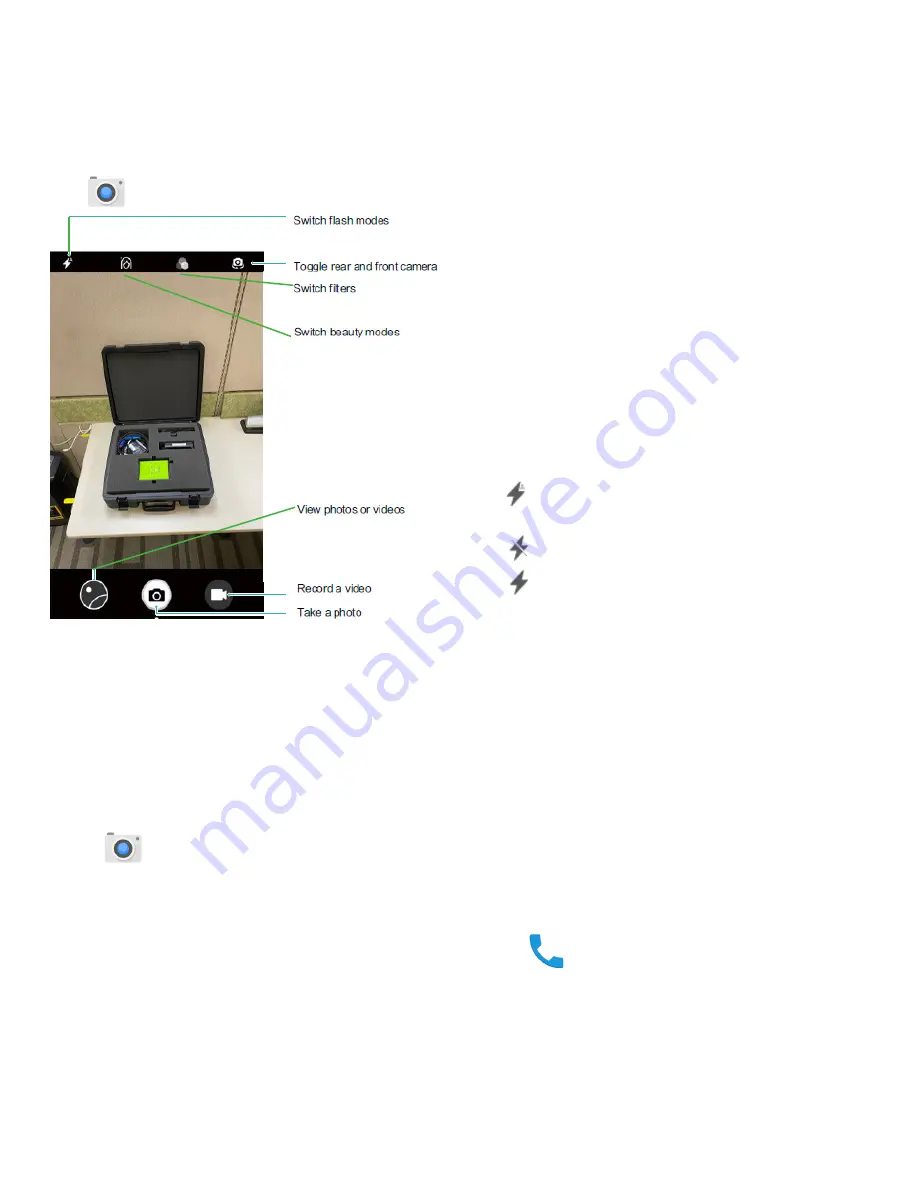
www.javad.com
19
Camera and Gallery
Camera options
Open
Camera
to display the viewfinder.
Swipe right on the viewfinder to display the list of
shooting modes.
Swipe left on the viewfinder to access the camera set-
tings.
Photos and video recordings
Enable geotagging to record the location of photos and
video recordings.
1. Open
Camera
.
2. Tap
Settings
on the right top corner and enable GPS
location.
In Gallery you can view the shooting location of photos
and videos. In Gallery, you can display all photos and
videos on a map.
Note:
When opening
Camera
for the first time, enable
location services in the popup dialog.
Zooming in and out
Spread two fingers apart to zoom in, or pinch them to-
gether to zoom out. The image quality may be affected
if you continue to zoom in after the maximum optical
zoom has been reached. You can also zoom in or out by
adjusting the slider that appears in the viewfinder after
you perform the zoom in or zoom out functions with
your two fingers.
Adjusting the exposure
The camera automatically adjusts the exposure ac-
cording to the ambient brightness. A higher exposure
produces brighter images.
Turning on the flash
Touch the flash icon in the top-left corner of the view-
finder to turn on the flash. Touch to display the options:
•
Automatically enables or disables the flash
based on the ambient brightness.
•
Disables the flash.
•
Enables the flash.
Countdown timer
Use a self timer to include yourself in shots. Set the
time before an automatic shot. Your device will auto-
matically take a photo when the countdown time has
elapsed.
Calls and Contacts
Making calls
Enter the name, initials, or number of a contact in the
dialer. Your device will display matching contacts.
1. Open
Dialer.
2. Enter the name, initials, or number of a contact in the
dialer (for example, John Smith or JS).
Your device will search your contacts and call log and
list the results above the dialer.
Select the contact you want to call from the list. If your
device has dual SIM support, touch 1 or 2 to make a call.























