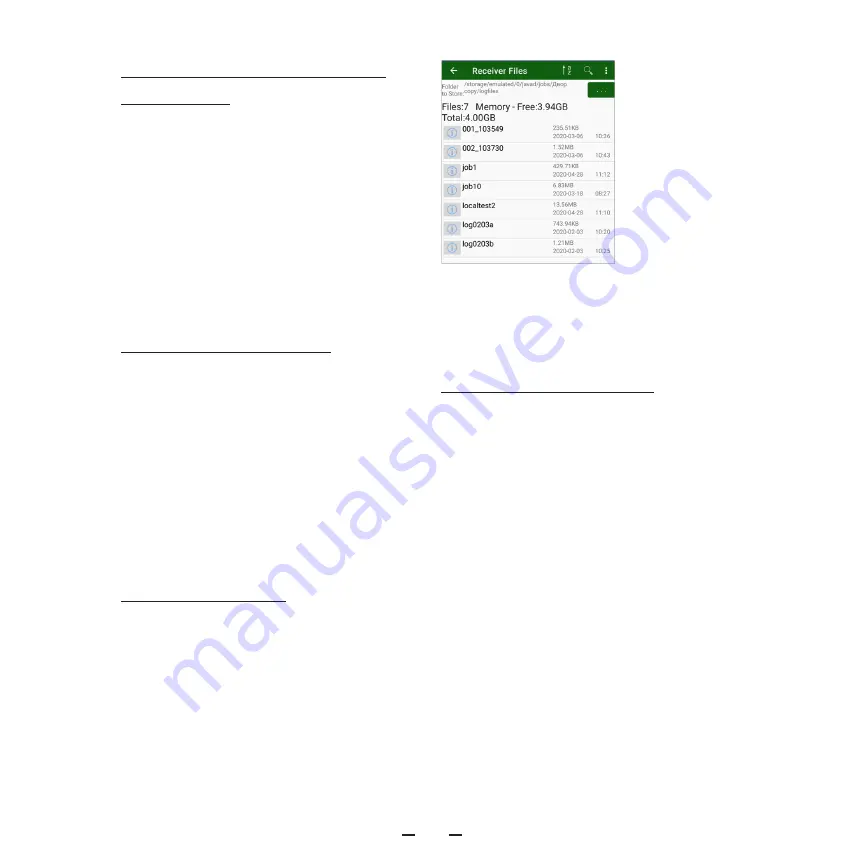
TRIUMPH-3 START GUIDE
14
Downloading raw data from
TRIUMPH-3
The raw data can be downloaded from
TRIUMPH-3 with File Manager. There are
two buttons: Delete and Download. Check
the needed file(s) and tap Download, to
download it from receiver to your Android
device, or tap Delete to delete the file(s).
The “Refresh” button updates the file list.
To specify the path to the folder to store
the files, tap “…”.
Sending files to OPUS
You can use standard Internet browser in
your device to send *.jps files to OPUS.
RINEX files can be sent for processing as
well.
To convert the *.jps file to RINEX, select it,
set the required parameters of conversion
and tap “Convert”. The RINEX file(s) will be
stored in the same folder as initial *.jps
file(s).
OPUS Processing
For working with NGS OPUS server you
can use standard web-browser on your
Android device. Follow the on-screen in-
structions to upload your data file to the
system. Select the antenna, specify the an-
tenna height. The solution will be sent to
specified e-mail address.
Export data to desktop
To export the data to desktop, connect
your Android device to your PC and copy
the files. Alternatively you can use the
cloud-based solutions like DropBox, One-
Drive or e-mail.
Figure 5. File manager
















