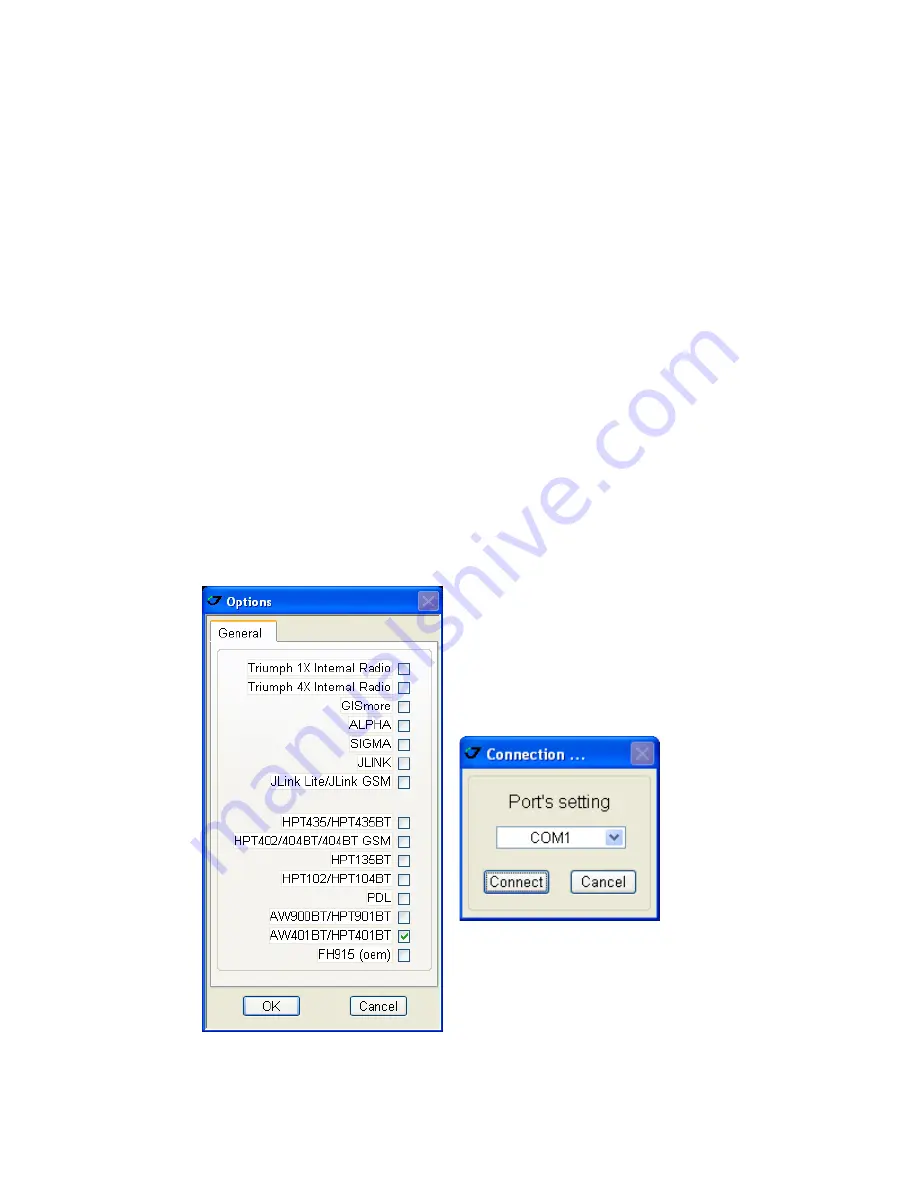
Configuration
Configuring HPT401BT
16
www.javad.com
HPT401BT and external device connection procedure varies slightly depending on the type of external
device used. In general, the connection procedure is as follows:
Note:
Refer to your Bluetooth
®
-enabled external device documentation for more detailed connection
information.
1. Turn on a Bluetooth
®
-enabled external device and your receiver. The default external device
mode is Master; the modem’s Bluetooth
®
module mode is Slave.
2. Instruct the external device (Master) to search for the modem (Slave).
3. Once the Master device detects the modem, use the procedure described in the external device’s
documentation to connect it with the modem.
4. Configuring HPT401BT
1. Connect the computer and HPT401BT, as described in“Connecting HPT401BT and Computer” on
2. Turn on the HPT401BT.
3. Start ModemVU.
Main
window appears (Figure 4). Choose
HPT401BT
modem and click
OK.
T h e n s e l e c t t h e C O M p o r t t h e m o d e m i s c o n n e c t e d t o , a n d c l i c k
C o n -
nect
:
Figure 4. Main window






























