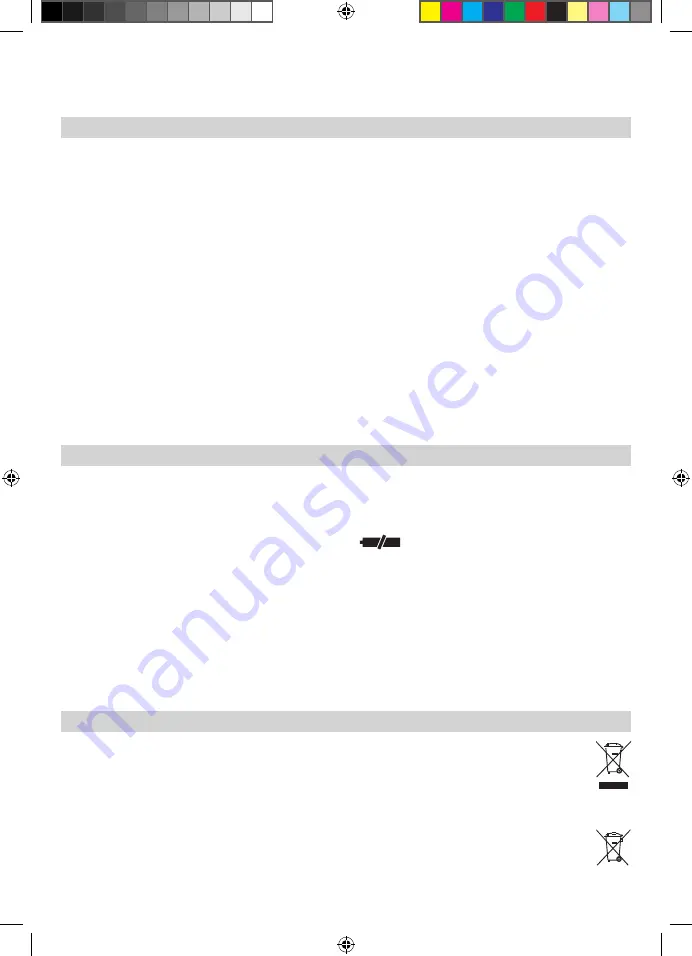
7
Mod. 790
YOU MUST BEAR IN MIND
• Avoid exceeding the maximum capacity of the scale (5 kg.). If the maximum capacity is exceeded the
message “Err” will appear on the screen.
• If the display where the nutritional values are shows “----“, it indicates that the maximum values for
which the scale has capacity have been exceeded.
• Change the batteries when the battery low symbol
shows on the screen.
• The scale is a sensible electronic instrument. Some appliances of high frequency as mobiles, radio
stations, remote controls and microwaves, can cause interferences if the scale is used nearly of them.
Keep it far away of these points if you notice irregularities on the display.
• The scale is not apt for commercial transactions or medical purposes.
• Designed for domestic use only.
• Do not immerse in water.
• Clean with a slightly damp cloth.
• Do not use chemical or abrasive products, such as metallic scourers, which may deteriorate
the surfaces.
ENVIRONMENT PROTECTION
• Dispose the appliance according to the local garbage regulations.
• Dispose the batteries according to the local garbage regulations.
• Never throw away the appliance or the batteries to the rubbish. So you will help to the
improvement of the environment.
• The batteries must not be mixed with other domestic residues.
TO MEMORIZE THE NUTRITIONAL VALUES
• The balance has the capacity to store 99 records. Once the weighing is done, press “CLR/MC” and
enter the code of the food, to memorize the nutritional values of the same press “M +”. “M01”
appears in the display. The nutritional values of heavy foods are already memorized.
• You can go on adding foods without taking off the first ones by pushing the key “TARA” after each
weight and next “CLR/MC”.
• Repeat this operation and push “M+” to memorize the nutritional values of a second weigh. It will
show “M02” and so on.
• To know the total nutritional value of all the weighted foods once you finish weighting and
memorizing all the foods, push “MR”. The display will show the indication “
∑
” together with the
memory number and the nutritional values of the weighted foods.
NOTE: The memory doesn’t indicate the totality of the weighs you done. But just the totality of the
nutritional values.
• It is necessary to erase the existing memories before weighing again and want to know the totality
of the nutritional values of the new foods. Otherwise the scale will give you the nutritional values
of the new foods adding the last memorized ones.
• To erase the memories, press “TARA” and next “CLR/MC” to erase the food code to “0”.
• Then press again “CLR/MC” and the number of memories will begin to flash.
• Then press “CLR/MC” again and the memories will be erased.
JH-790 Manual.indd 7
19/7/17 12:35
















