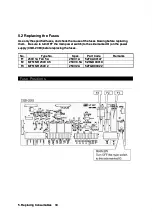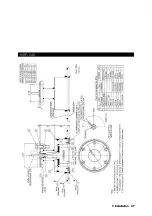5.3
5.3 Master Reset
Master Reset
Exe
Exe
cuti
cuti
ng
ng
S
S
tandard De
tandard De
fault Settings
fault Settings
Turn OFF the power, then turn ON the power while simultaneously pressing and holding both
Turn OFF the power, then turn ON the power while simultaneously pressing and holding both
the MENU and CLR keys.
the MENU and CLR keys.
After resetting th
After resetting the equipmen
e equipment to the standard d
t to the standard defaults, the freq
efaults, the frequency setting me
uency setting menu window
nu window,,
which said please do connection setting of transducers, appears on the
which said please do connection setting of transducers, appears on the screen.
screen.
You cannot abort this operation after the frequency setting menu window appeared on the
You cannot abort this operation after the frequency setting menu window appeared on the
screen.
screen. Y
You
ou have
have to
to select the
select the frequency to
frequency to switch to
switch to normal operation.
normal operation.
Note:
Note:
See Menu tree for
See Menu tree for the standard defaults.
the standard defaults.
4.
4. Operation
Operation 27
27
Summary of Contents for JFE-680
Page 1: ...JFE 680 JFE 680 E Ech cho S o Sou ound nde er r INSTRUCTION INSTRUCTION MANUAL MANUAL...
Page 2: ...4 4th th edition edition...
Page 4: ...4 4th th edition edition General General Information Information ii ii...
Page 10: ...E Ext xte ern rna al l V View iew External External View View viii viii...
Page 17: ...1 1 5 S 5 System Conf ystem Configur iguration ation 1 1 Introduction Introduction 5 5...
Page 21: ...3 3 3 D 3 Dock ocking ing mode mode 3 3 Display Display 9 9...
Page 26: ...Menu Tree 1 Menu Tree 1 4 4 Operation Operation 14 14...
Page 27: ...Menu Tree 2 Menu Tree 2 4 4 Operation Operation 15 15...
Page 49: ...NKF 345 NKF 345 7 7 Installation Installation 37 37...
Page 50: ...NKF 392C NKF 392C 7 7 Installati Installation on 38 38...
Page 61: ......
Page 62: ......