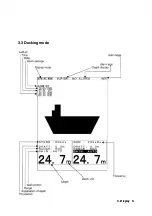Se
Se
lecting
lecting
Display Mode
Display Mode
Pressing the MODE key choose the display mode among STANDARD, HISTORY, and
Pressing the MODE key choose the display mode among STANDARD, HISTORY, and
DOCKING.
DOCKING.
[Single frequency]
[Single frequency]
Each press of the MODE key brings up the display mode as follows, “Standard mode, History
Each press of the MODE key brings up the display mode as follows, “Standard mode, History
mode, Docking mode.”
mode, Docking mode.”
[Dual frequency]
[Dual frequency]
Each press of the
Each press of the MODE key brings up the
MODE key brings up the display mode as follows, “Single frequency
display mode as follows, “Single frequency
standard mode (primary), Single frequency standard mode (secondary), Dual frequency
standard mode (primary), Single frequency standard mode (secondary), Dual frequency
standard mode, Single frequency history mode (primary), Single frequency history mode
standard mode, Single frequency history mode (primary), Single frequency history mode
(secondary), Docking mode.”
(secondary), Docking mode.”
Ad
Ad
j
j
u
u
s
s
t
t
i
i
ng
ng
Sc
Sc
r
r
een
een
Vis
Vis
ib
ib
il
il
i
i
t
t
y
y
Use the Day/Night Vision to enhance the visibility of the screen depending in the surrounding
Use the Day/Night Vision to enhance the visibility of the screen depending in the surrounding
light condition.
light condition.
Select day1, day2, night1, or
Select day1, day2, night1, or night2.
night2.
Note:
Note:
The color be set by a dedicated menu function.
The color be set by a dedicated menu function.
Ca
Ca
nceling
nceling
the B
the B
uzz
uzz
er
er
Press the ACK key to cancel the depth alarm buzzer.
Press the ACK key to cancel the depth alarm buzzer.
4.
4. Operation
Operation 13
13
Summary of Contents for JFE-680
Page 1: ...JFE 680 JFE 680 E Ech cho S o Sou ound nde er r INSTRUCTION INSTRUCTION MANUAL MANUAL...
Page 2: ...4 4th th edition edition...
Page 4: ...4 4th th edition edition General General Information Information ii ii...
Page 10: ...E Ext xte ern rna al l V View iew External External View View viii viii...
Page 17: ...1 1 5 S 5 System Conf ystem Configur iguration ation 1 1 Introduction Introduction 5 5...
Page 21: ...3 3 3 D 3 Dock ocking ing mode mode 3 3 Display Display 9 9...
Page 26: ...Menu Tree 1 Menu Tree 1 4 4 Operation Operation 14 14...
Page 27: ...Menu Tree 2 Menu Tree 2 4 4 Operation Operation 15 15...
Page 49: ...NKF 345 NKF 345 7 7 Installation Installation 37 37...
Page 50: ...NKF 392C NKF 392C 7 7 Installati Installation on 38 38...
Page 61: ......
Page 62: ......