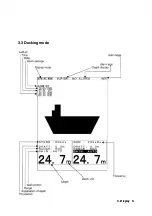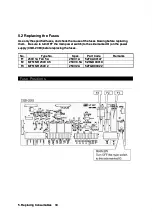Se
Se
tti
tti
ng Depth Alarm
ng Depth Alarm
DEPTH SETTING
DEPTH SETTING
20.0
20.0
Display the window shown above.
Display the window shown above.
Pressing and holding the upward-arrow key increases the depth setting of the
Pressing and holding the upward-arrow key increases the depth setting of the depth alarm.
depth alarm.
Pressing and holding the downward-arr
Pressing and holding the downward-arrow key decreases the depth setting
ow key decreases the depth setting of the depth
of the depth
alarm.
alarm.
Press the ENT key to finish setting.
Press the ENT key to finish setting.
If the measured depth is less than the set depth alarm value, a
If the measured depth is less than the set depth alarm value, a warning characte
warning character blinks and
r blinks and
the buzzer sounds.
the buzzer sounds.
Notes:
Notes:
1. The buzzer
1. The buzzer sounds for
sounds for depth, power
depth, power fail, and
fail, and system alarms.
system alarms. Y
You can
ou can check which
check which alarm
alarm
is being issued from the
is being issued from the blinking characters.
blinking characters.
2.
2. If, due to bubbling, etc., it is
If, due to bubbling, etc., it is not possible to discriminate the sea bottom, it is also not
not possible to discriminate the sea bottom, it is also not
possible to
possible to trigger the
trigger the depth ala
depth alarm.
rm. When saili
When sailing in shal
ng in shallow waters,
low waters, please che
please check the sea
ck the sea
bottom reflected on the screen.
bottom reflected on the screen.
3. The alarm
3. The alarm tone sounds
tone sounds from the
from the hole at
hole at the front
the front panel.
panel. Do
Do not block
not block this hole.
this hole.
The currently set depth alarm is
The currently set depth alarm is displayed on the screen.
displayed on the screen.
Note:
Note:
The depth can be set between 0.0 and 99.9 meters.
The depth can be set between 0.0 and 99.9 meters.
A
A
ct
ct
iv
iv
at
at
in
in
g
g
/d
/d
eac
eac
t
t
i
i
v
v
at
at
in
in
g
g
t
t
h
h
e al
e al
ar
ar
m
m
Highlight the alarm item you wish to
Highlight the alarm item you wish to activate or deactivate.
activate or deactivate.
Select OFF to deactivate the alarm.
Select OFF to deactivate the alarm.
Select ON to activate the alarm.
Select ON to activate the alarm.
Press the ENT key to finish setting.
Press the ENT key to finish setting.
4.
4. Operation
Operation 18
18
Summary of Contents for JFE-680
Page 1: ...JFE 680 JFE 680 E Ech cho S o Sou ound nde er r INSTRUCTION INSTRUCTION MANUAL MANUAL...
Page 2: ...4 4th th edition edition...
Page 4: ...4 4th th edition edition General General Information Information ii ii...
Page 10: ...E Ext xte ern rna al l V View iew External External View View viii viii...
Page 17: ...1 1 5 S 5 System Conf ystem Configur iguration ation 1 1 Introduction Introduction 5 5...
Page 21: ...3 3 3 D 3 Dock ocking ing mode mode 3 3 Display Display 9 9...
Page 26: ...Menu Tree 1 Menu Tree 1 4 4 Operation Operation 14 14...
Page 27: ...Menu Tree 2 Menu Tree 2 4 4 Operation Operation 15 15...
Page 49: ...NKF 345 NKF 345 7 7 Installation Installation 37 37...
Page 50: ...NKF 392C NKF 392C 7 7 Installati Installation on 38 38...
Page 61: ......
Page 62: ......