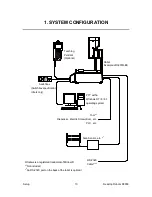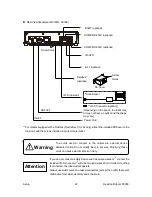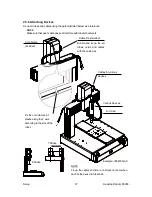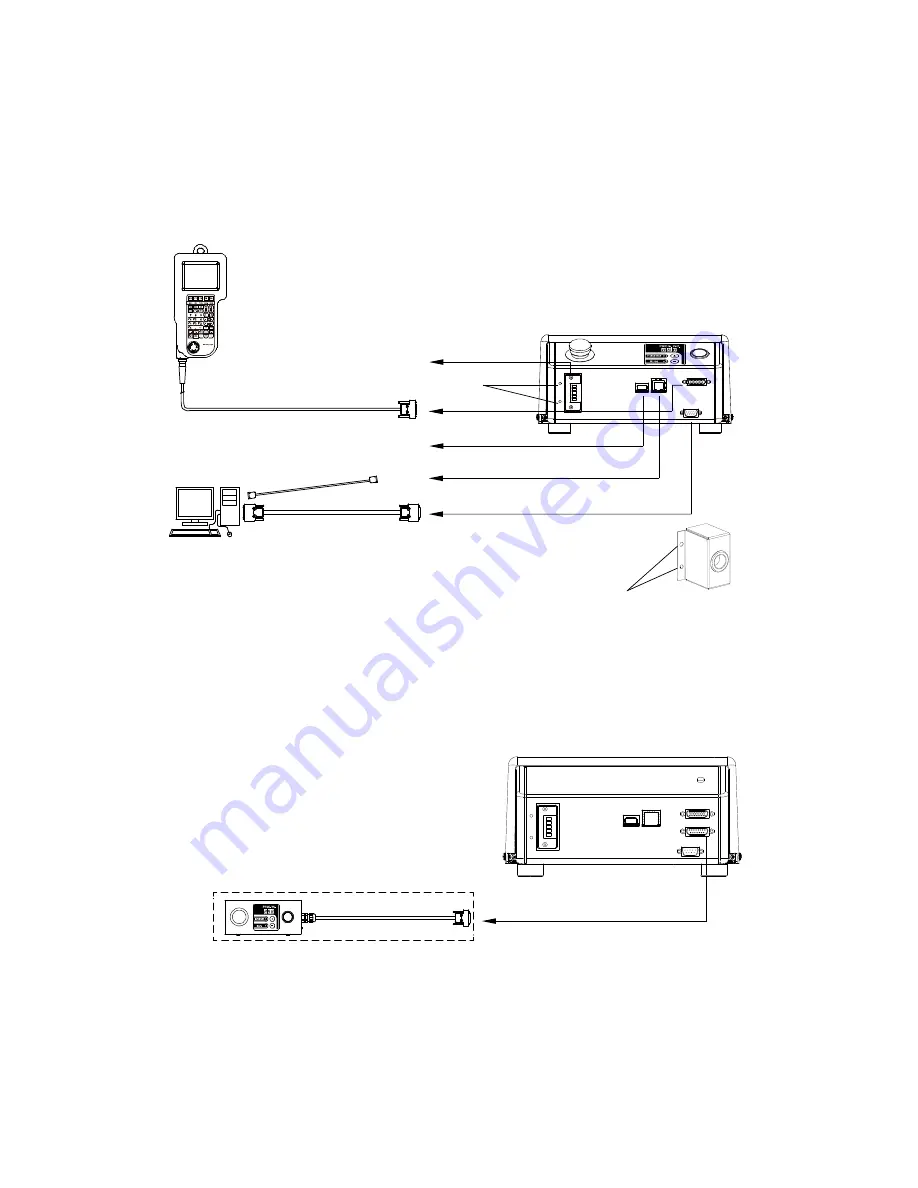
Setup
Desktop Robot JR3000
2.5 Cable Connection
2.5.1 JR3200 Series
Installed Switch Specifications Front View (Example: JR3203N-AC)
*
1
For models equipped with a Fieldbus (DeviceNet, CC-Link only), attach the included FB Cover to the
main unit with the screws included to protect the terminal.
Switchbox Specifications Front View (Example: JR3203N-BC)
Teaching Pendant
COM1: RS-232C
PC
Fieldbus *
1
(optional)
MEMORY
LAN
FB Cover
Screw Holes
Screw Holes
Switchbox
Install the switch box 60cm or higher from the
floor and at a height convenient for operation.
19