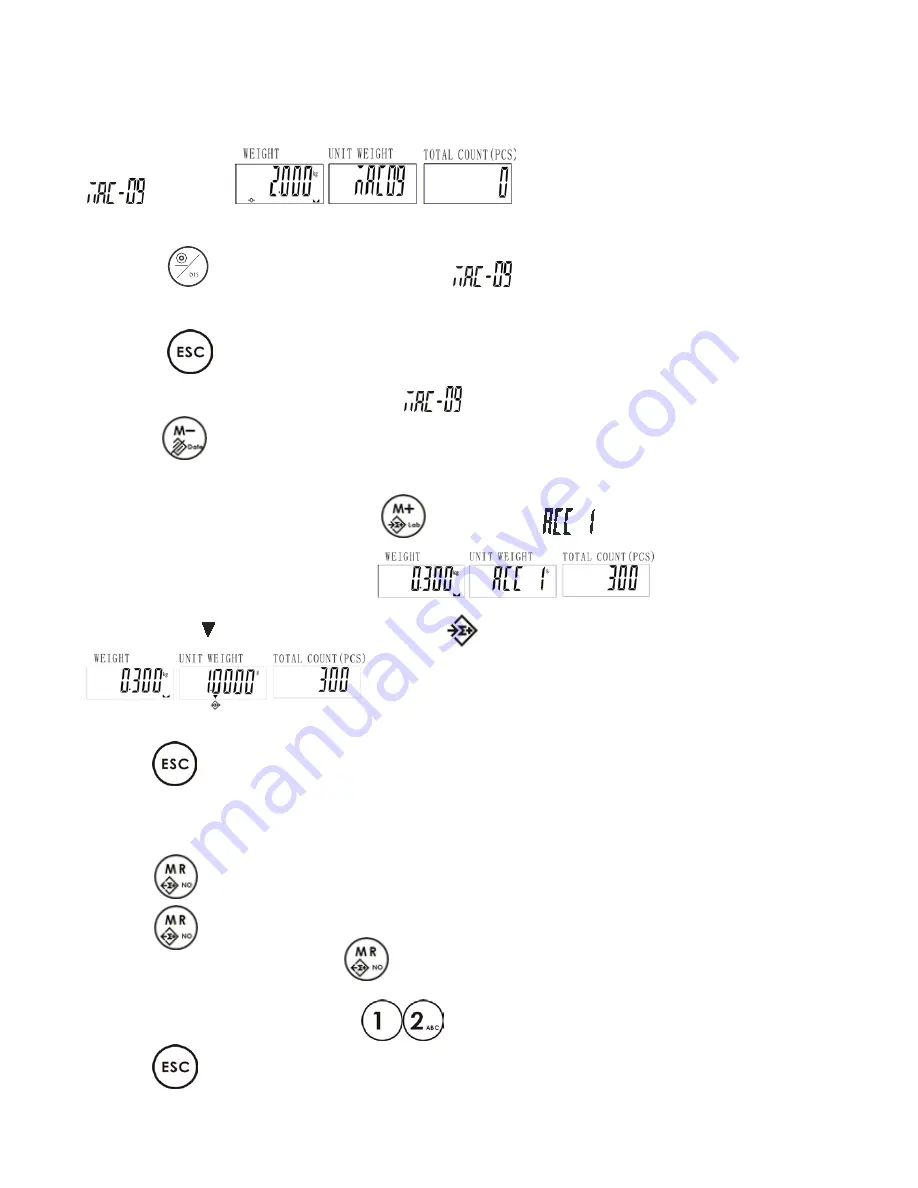
V03
JCAII
12
Note:
You can change the max accumulation back to 50 times by repeating the above steps.
It will beep for 3 seconds when accumulate to the max account (eg. Max accumulation=9) and the
is blinking
Under this condition, you have the following options:
Press
, it will print every set and total,
is still blinking. (It is only for normal printer
SH-24. Label printer could not do it.)
Press
to return to normal weighing mode, and still keep accumulation.(But if you try to
accumulate another set, it will appear
to warm)
Press twice to delete all accumulation,
8-4-3 Manual Accumulation
1. Put the article on the pan. Press key . The symbol “
” is blinking in the Unit Weighting
window. This is the first accumulation.
2. The symbol
will appear pointing at the “ “ after the blinking.
3. Repeat step 1.
4.Press
to return to normal weighing mode.
8-4-4 Accumulation display
1.Press to see the last accumulation value.
2. Press once more to see the total accumulations value.
3.After the above two steps, press again, it will display every accumulation value one by one.
4.Skip 2-3 steps, press any numeric key to see a certain accumulation. For example, if you want to
see the 12
th
accumulation, press key
.
5.Press
to return to normal weighing mode.




























