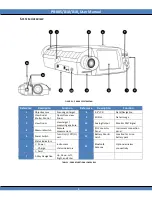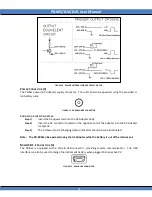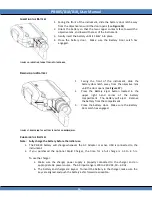PR-805/810/810
L
User Manual
16
I
NSERTING THE
B
ATTERY
1. Facing the front of the instrument, slide the battery door latch away
from the objective lens until the door opens (See
Figure 16
).
2. Orient the battery so that the two copper contacts face toward the
objective lens, and toward the rear of the instrument.
3. Gently insert the battery until it
‘cli
c
ks’
into place.
4. Close the battery door.
Make sure the Battery Door Latch has
engaged.
FIGURE 16 - INSERTING THE BATTERY INTO THE PR-8XX.
R
EMOVING THE
B
ATTERY
1.
Facing the front of the instrument, slide the
battery door latch away from the objective lens
until the door opens (See
Figure 17
).
2.
Press the Battery Eject button located in the
upper right hand corner of the battery
compartment. The battery will eject. Remove
the battery from the compartment.
3.
Close the battery door. Make sure the Battery
Door Latch has engaged.
FIGURE 17 - REMOVING THE BATTERY FROM THE PR-805/810/810L.
C
HARGING THE
B
ATTERY
Note: Fully charge the battery before the initial use.
1. The PR-8XX battery will charge whenever the AC Adapter or active USB is connected to the
instrument.
2. If you purchased the optional Rapid Charger, the time for a full charge is 3.5 to 4 hrs.
To use the charger:
a. Make sure the charger power supply is properly connected to the charger and an
appropriate AC power source. The AC input range is 100 to 240 VAC, 50
–
60 Hz.
b. The battery and charger are keyed. To insert the battery in the charger, make sure the
keys are aligned and push the battery as far forward as possible.