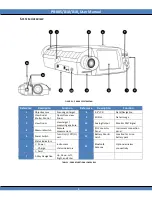PR-810/810L
User Manual
PHOTO RESEARCH INC.
The Light Measurement People
®
7279 William Barry Blvd.
North Syracuse, NY 13212-3349
Phone: (315) 701 - 0678
FAX: (315) 701 - 0679
Email: