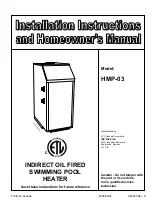SECTION 6. TROUBLESHOOTING
If the status indicator on the control box fl ashes, follow the recommended troubleshooting tips below.
6.1 ERROR CODES
Flashing LED
Solutions
Rapid flashing
1 fl ash / 1 second pause
• Disconnect and reconnect the cleaner.
• Check that the cable is properly connected to the control
box.
• Check that nothing is interfering with the cable connection
area.
• If this does not resolve the problem, contact your local retailer
for a diagnostic review or call customer service.
Rapid flashing
2 fl ash / 1 second pause
• Check that debris or the cable is not preventing the brushes
or the tracks from rotating freely.
• Check that nothing is interfering with the cable connection
area.
• Rotate the track by a quarter of a turn in the same direction
until it rotates smoothly
• If this does not resolve the problem, contact your local retailer
for a diagnostic review or call customer service.
Rapid flashing
3 fl ash / 1 second pause
• Turn the cleaner off.
• Clean the fi lter thoroughly.
• Put it back in the water, shaking to release the air bubbles.
• Restart the cycle.
• If this does not resolve the problem, contact your local retailer
for a diagnostic review or call customer service.
• Check that no debris or hair is blocking the impeller.
• Clean the fi lter thoroughly.
• If this does not resolve the problem, contact your local retailer
for a diagnostic review or call customer service.
6.2 DELETING AN ERROR CODE
After following the troubleshooting solutions, press any key on the control box to delete the error code.
13
OWNER'S MANUAL
Summary of Contents for EN27 Series
Page 15: ...NOTES 15 OWNER S MANUAL...