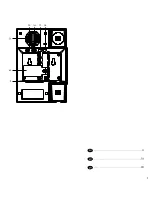30
Using the speaker phone:
1. Press
. The display will show the speaker icon .
. Use the keypad to enter the number you wish to dial.
3. Press
to end the call.
Using the headset:
1. Press
. The display will show the headset icon .
. Use the keypad to enter the number you wish to dial.
3. Press
to end the call.
e .3 . to answer a call
When there is an incoming call, the phone will ring as
long as the ringing volume is not set to “Off”. If you have
subscribed to caller ID service with your telephone operator,
the caller’s number will show on the base station’s display
while the phone is ringing. If the caller’s number is already
stored in the Phone Book (refer to
f . phone book
), the
matched name will be shown on the base station display
when the phone receives a call. The call can be answered in
three ways:
1. Simply pick up the handset.
Press
to answer the call by hands-free speaker
phone function.
3 Press
to answer the call by the headset function.
e .4 . to end a call
Put the handset on the cradle or press
or
once
to end the call.
e .5 . Switching between the handset, the headset and the
speaker phone
The handset is always top priority among other operation
modes. Once the handset is picked up, the unit should switch
to handset mode.
1. To switch to the headset, press
once. The headset
indicator will come on. Put the handset on the cradle to
activate the headset mode.
. To switch to the speaker phone, press
once. The
speaker phone indicator will come on. Put the handset on
the cradle to activate the speaker phone mode.
3. To switch to the handset, pick up the handset. The speaker
phone or headset will turn off.
e .6 . volume
The speaker, handset and headset volume are set
independently using
or
in the related
operation mode. Your telephone comes with default settings
which can be adjusted to individual preference. There are
six possible volume settings per mode. The volume indicator
scale is displayed during volume adjustment.
e .7 . Sound enhancer
The telephone is equipped with a unique audio tool offering
you four sound options in the earpiece. This enables you to
personalise the sound quality to your preferences. Choose
between: Normal, Bass, Alto, or Treble.
Key Map:
Off-hook
Soundenhancer
select the tone
options
1. During off-hook, press
to access the main menu.
. Press
/
to select ”SoundEnhancer”. Press
3. Press
/
to select one from Normal, Bass, Alto,
or Treble. Press
to confirm.
e .8 . Mute/unmute
Key Map:
Off-hook
Mute/unmute
1. During off-hook, press
to access the main menu.
. Press
/
to select “Mute”. Press
3. The mute icon will show on the screen.
4. To unmute the phone, follow the above procedure
and select ”Unmute”. Press
. The mute icon will
disappear from the screen.
e .9 . pause
With some PABX systems, there is a short pause between the
code for the external line (usually 0 or 9) and the obtaining
dial tone. A pause needs to be entered manually and stored
in the phone book so that the numbers are not dialled too
quickly.
When storing numbers in the memory, you can include
the external line access digit (e.g. 9 or 0) with each phone
number. LNR function (Redial) or memory dial may not
work when using your telephone on a PABX. Insert a pause
between the EXTERNAL LINE DIGIT and the TELEPHONE
NUMBER.