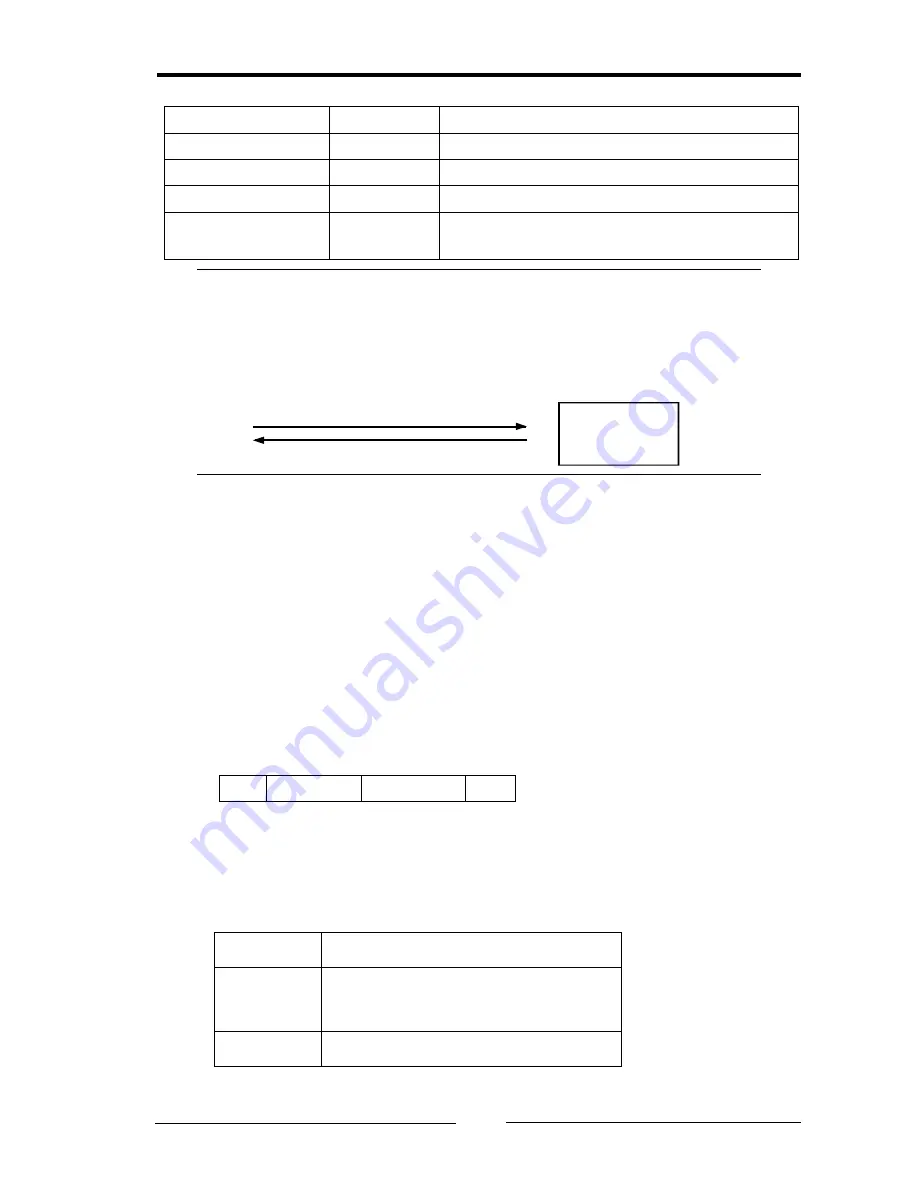
CAN@net II/Generic, Version 1.5
ASCII Protocol Server
14
FILTER ENABLE
-
Enable the filter list
FILTER DISABLE
-
Disable the filter list
FILTER LOAD
-
Load the filter list from flash
FILTER SAVE
-
Save the filter list to flash
FILTER SHOW
-
Show content and status of the controller
filter list
Table 4.2.1 CAN controller commands
All messages of type "CAN controller command" are answered by the ASCII-
Protocol server with either an error message (see 4.2.5) or an OK packed in an
Info message (see 4.2.6).
Figure 4-1 CAN Controller Command Request/Response Cycle
It is good practice to issue CAN controller commands to the ASCII-Protocol
server only one at a time and then wait for the response. As some commands
may take longer to be processed than others, the timing of the response
messages may vary. So the sequence of responses to commands which were
issued in a row may be changed. And the ASCII-Protocol provides no
mechanism (like message identifiers) to match commands to their responses.
4.2.4 Device Command
Messages of the type "Device command" are used to exchange information
regarding the CAN@net II/Generic as a whole.
Message format:
D Command Parameters \r\n
The groups of characters are separated by a space each. For a valid "Device
command", the fields D, Command and \r\n must be specified. The field
Parameters is optional and its usage depends on the exact Command.
Detailed:
D
Message type "Device Command"
Command
Parameters
Usage see the following table
\r\n
Message terminator
CAN@net II/
Generic
(Server)
CAN Controller Command
Error or Info message





























