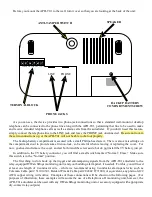APD-T01 Telephone Autodialer
While the WeatherGoose monitor series provides IT administrators and facilities managers with a powerful
combination of e-mail and SNMP-based alerts – what happens if your network connections go down and the
messages can’t be sent? Models equipped with dry-contact relays, such as the RelayGoose-II, can even trigger
alarm lights or sirens via the relay outputs – but what if there’s no one around to hear or see them?
The APD-T01 Telephone Autodialer provides another option. When combined with an ITWatchDogs
monitoring unit equipped with output relays, such as a RelayGoose-II, and connected to a standard telephone
line
*
, the APD-T01 can be programmed to call up to nine different phone numbers and play a pre-recorded
message to each person who answers, until one of them acknowledges the message by pressing the * or # key on
their phone. The unit can even be programmed to play one of two different messages, depending on which trigger
input is activated, and to only call certain numbers for one trigger vs. another. It also has a built-in audible alarm,
and is able to dial out even while running on battery power.
*
Note that the APD-T01 is designed to work with a standard telephone line, a.k.a. “POTS” or Plain Old Telephone Service, and is not
directly compatible with digital multi-extension office-phone systems. If standard telephone-line service is not available at your facility,
you will need to contact your local phone company to have a dedicated line installed for the APD-T01 to use. Alternatively, if having
such a line installed is prohibitively difficult or expensive, you may wish to consider the APD-G05, which incorporates a built-in GSM
phone which can dial out wirelessly over the mobile-phone network instead.