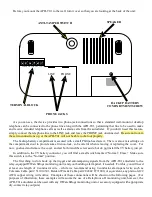Installing or replacing the 9V battery:
LINE
PHONE
TAMP TR2 TR1 0V 12V+
To install the 9V backup battery (not included), simply use a small Philips-head screwdriver to remove the
single locking screw holding the battery compartment cover in place, then slide the cover off the back of the
APD-T01 body to expose the battery compartment. Inside, you will find a standard 9V battery clip; simply attach
the 9V battery to the clip (making sure to observe the correct polarity), then place the battery inside the
compartment and replace the cover and locking screw. (You will also see a switch marked NORMAL / ERASE
inside the battery compartment; make sure it is in the NORMAL position.)
If the battery is installed correctly, the APD-T01 autodialer will beep once.
+
–
CY
CL
O
TR
O
N
+
–
The backup battery should be replaced periodically – at least once a year – even if the APD-T01 is not
displaying a “Low Battery” icon on its display, to insure correct operation of the unit. We would also recommend
inspecting the battery every so often to make sure the battery isn’t damaged or leaking; if the battery doesn’t look
right (discolored, swollen, leaking, visible corrosion around the terminals, etc.), or if the “Low Battery” icon
shows on the display, the battery should be replaced immediately. Be sure to only use alkaline 9V batteries.
Before replacing the battery, make sure the unit has been turned
from the keypad – but do not disconnect
the AC power supply from the wall socket! If both power sources are disconnected at the same time, the unit may
forget its programming before you can reconnect the new battery.
Note also that if you have connected your APD-T01’s anti-tamper loop switch to your building-alarm panel,
the anti-tamper switch will activate when you remove the unit from the wall, so you should make sure the security
alarm is temporarily turned off beforehand.