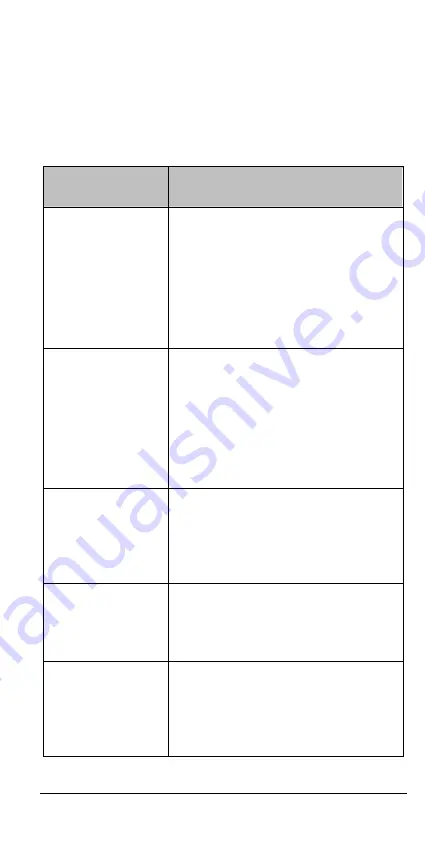
Troubleshooting
19
PanDoor Installation and Programming Manual
4 Troubleshooting
When encountering a problem during system operation, this
troubleshooting guide may be useful.
Problem
Solution
I try to program the
controller/panel and
get an error tone.
Most commands are available only either
controller or panel. Make sure that you
program the correct device.
This could indicate a problem in the
command format. Consult the
programming guide for legal entries and
commands format.
When a person
presses the Call
button on the
outdoor panel, they
hear music for 20
seconds and then the
call is disconnected.
Music during the waiting period is a
normal operational situation, with
timeout of 20 seconds. This could mean
that the person inside the house did not
answer the telephone, or that he chose
not to accept call waiting.
Check cables wiring.
During conversation,
I try to open the door
using internal access
code, but the door
does not open.
Check that internal access code is
defined correctly.
Make sure you are connected to the
correct panel, and using the correct code.
I cannot switch
between a call from
PSTN and a call
from PanDoor.
Check settings of command *160.
After switching from
PSTN to panel and
opening the door, I
cannot return to the
PSTN call.
In order to retrieve the original call (from
PSTN) you need to dial the PSTN/Panel
switching digit (default=0).
It is possible that the person on the PSTN
line disconnected the conversation.




















