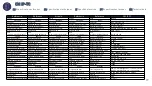11
1. Insert the support at the top of the module and mount
on 19’’ rack (CHR TR) or wall (CHM TR / CH3 TR)
support frame
2. Feed the module with an appropiate power supply unit:
a) FA 524
b) FA 55
Important note: In case of
mounting a headend with
different CM Headend
modules, always place the
FA 524 at the left
Important note: In case of
using a FA 55 (PSU) it is
necessary to connect the
CM PR through USB for
programming purposes.
3.
Connect the computer to the device:
a)
Programming by USB cable connected to the FA 524
b)
Programming by Ethernet cable connected to the FA 524 (LAN)
c)
Programming by Ethernet cable connected to the FA 524 (Internet)
For more information check the CM KEY user manual.
d)
Programming by USB cable and CM PR
together with FA 55 power supply
Connect this end to
the power supply
(USB B-Type)
Connect this end to the
computer
(USB A-Type)
LAN
Internet
CM IP-TC
MOUNTING AND INSTALLING
EN