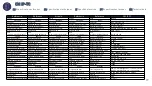•
Identification of the modules connected to the FA 524 power supply unit
•
The FA 524 allows the management of all CM modules connected to it by using the CM Management SW
•
Each module is identified in the CM Management by 2/3/4 small squares
The green squares identify inputs, the blue ones, outputs and the orange ones common interfaces
•
By clicking at these squares will be possible to manage such configuration, for all modules
•
Each squares group identifies a module that follows the same order as connected to the PSU
•
LAN connection
•
After pressing the LAN/Internet connection button, the fowllowing screen will appear:
Fuente de Alimentación FA 524
Módulo con dos entradas (verde)
twin ó triple (QUAD / HEXA) y una
salida (Azul)
Módulo con una entrada (verde)
twin ó triple (QUAD / HEXA), dos
lectores CI (Naranja) y una salida
(Azul)
Módulo con una entrada (verde) y
una salida (azul)
User and password. A user may have different installations
(listed below)
Connect, eliminate or add a new power supply (that identifies
a CM Headned by the ID of the power supply)
Address of the remote server (Linked to a CM Key)
FA 524
power
supply
identifier
CM KEY
assigned
to the
FA 524
Dirección donde está
instalada la fuente (y los
módulos de cabecera CM
conectados a la misma).
Opcional.
14
CM IP-TC
CM MANAGEMENT
EN