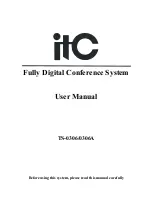- 12 -
4.11 Unit ID number Web setting
(1) Set the unit ID. The IP address of the unit will change after setting.
(2) After setting, you are required to set web parameters with the IP address bound by the new ID.
(3) After setting, the host is required to be powered on again.
4.12 Voice control Web setting
(1) Set the microphone sensitivity of the voice control mode.
(2) Set the no-signal off time in voice control mode (the chairman unit is not affected).
4.13 Language switch Web setting
Switch Chinese and English on the web.
4.14 Sign-in, voting Web setting
This function is required to be set in non-sign-in mode and non-voting mode. Generally, it is set before the meeting.
(TS-0306 doesn’t support voting, function reserved)
4.15 Unit audio parameters Web setting
(1) Microphone speaker volume (TS-0306 has no speaker, function reserved).
(2) Microphone sensitivity.
(3) Microphone EQ.