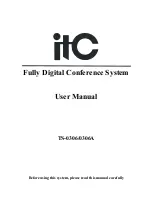- 10 -
4. TS-0306/TS-0306A operating instructions
4.1 Microphone unit type
1) The chairman microphone unit has a
On/Off key
and a priority key, which can be used to switch the
microphone unit, execute priority, sign in, etc.
2) The delegate microphone has a
On/Off key
and no priority key. And you can switch the microphone and sign
in.
4.2 Conference management
(1) The microphone unit switch of the microphone is controlled by the conference management, and its permission
is configured by the conference host. For the logic used, refer to the conference mode description of the host.
(2) Press the chairman priority key to turn off all delegate microphone units.
4.3 Sign in
(1) Initiate sign in via PC software. At this time, you can press the On/Off key to sign in, and the result will be
displayed on the PC software.
(2) The sign-in function of the microphone can be disabled or enabled through the PC software.
4.4 Fire alarm
When the host sends out a fire alarm, the red light on the unit's microphone rod will flash until the host cancels the
fire alarm and the microphone unit returns to normal.
4.5 Timed speech and speech timekeeping
This function needs to be controlled by the conference PC software. For details, refer to the PC user manual. Its
function is switching the microphone. For timed speech, the PC sends the speech time. The unit will count down to
display the remaining speech time. When the time is up, the microphone unit will be automatically turned off.
Timed speech is only valid for the delegate microphone unit and not for the chairman microphone unit. At the
speech timekeeping, the PC will count and display the speaking time of designated microphone unit.
4.6 Audio adjustment
This function needs to be controlled by the conference PC software. For details, refer to the PC user manual.
4.7 Microphone unit ID and related IP address
(1) The IP address is based on the current unit ID number. The first two bytes of the IP address are fixed 172.16; the
last two bytes will be the upper 8 bits and lower 8 bits of the ID number.
(2) For example: if the ID number is 1, the IP address is 172.16.0.1; if the ID number is 100, the IP address is
172.16.0.100; if the ID number is 300, the IP address is 172.16.1.44; if the ID number is 4090, the IP address is