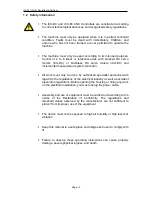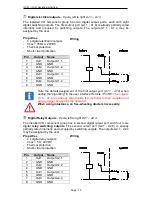iCU-DC / iCU-EC Operating Instructions
Page - 10
In
automatic mode
, you can
only open the machine’s hood or
door
when the
axles are not moving
and the connected
milling
spindle is switched off
.
In
setup mode
, you can
only open the machine’s hood or door
when the
working spindle is switched off
.
In this mode
you can
also drive the axles with the hood open, if you press the
Acknowl
edge button “ACK” to do so.
Ensure that only trained personnel
are allowed operate the machine when
it is in setup mode (key switch set to TEST)!
4 - Start button
Pressing the Start button will open either the user program (ISO, PAL or NCP file)
within the operating interface ProNC, or the user application (ISO, NCP or CNC file)
within the remote control program.
If no user program is open when you press the Start button, ProNC or
Remote will request you to select a user program.
5 - Stop button
Pressing the interrupts a running user program / axle movement. You can then
resume the user program / axle movement by pressing the Start button.
6 - Cover button
This button is used to open the hood (if there is one). The hood can only be opened
when the conditions are fulfilled as described under “Mode Selection Switch”. The
button will light up in white when the hood is released for opening.
7 - Fault signal
The fault signal shows that there is a fault in the safety circuit.
8 - ACK (ACKnowledge button)
You must press this button in order to move the axles in setup mode with the hood
open.
9 - PC Start button
Press this button to switch on the integrated control computer.
10 - USB 2.0 connections
USB devices (data sticks, external CD/DVD drives) can be connected to these
sockects.