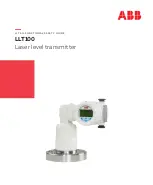PLEASE RETAIN THIS INSTRUCTION MANUAL!
2500E Professional Electronic Level
Chalumeau Oxycoupeur/Soudeur/de Brasage Spécialisé
Nivel electrónico profesional IRWIN
®
2500E
FEATURES:
- Wide screen easy-to-read LCD with backlight
- Display automatically inverts when the level is upside down
- Audible beep is made at 0° and 90°
- UNIT button shows degrees, slope percentage, and pitch
in IN/FT and mm/m
- Automatic shut-off after 3 minutes of inactivity
- REF
(Reference/False Zero)
button easily calibrates measurements
- Push-button memory to hold measured angle
- Horizontal and vertical vials for back-up and calibration
- Plumb-site
®
for more accurate plumb readings
- Over-molded, removable end-caps for protection and accuracy
CARACTÉRISTIQUES:
- Grand écran ACL facile à lire avec rétroéclairage
- L'affichage s'inverse automatiquement lorsque le niveau est à l'envers
- Un signal sonore se fait entendre à 0° et à 90°
- La touche « UNIT »
(UNITÉ)
affiche les degrés, le pourcentage de pente et
l'inclinaison en PO/PI (IN/FT) et en mm/m
- Arrêt automatique après 3 minutes d'inactivité
- Touche « REF »
(référence/faux zéro)
étalonne facilement les mesures
- Le bouton-poussoir de mémoire permet de figer l'angle mesuré
- Fioles horizontales et verticales pour corroborer les mesures et pour l'étalonnage
- Technologie Plumb Site® pour une lecture précise de l'aplomb
- Embouts amovibles surmoulés pour la protection et la précision
CARACTERÍSTICAS:
- Pantalla amplia iluminada y VCL fácil de leer
- La imagen se invierte automáticamente con el nivel
- Produce tono audible a 0° y 90°
- El control de UNIDAD exhibe grados, porcentaje de inclinación y declive
en PULG/PIES y en mm/m
- Apagado automático después de 3 minutos de inactividad
- El botón REF
(referencia/ cero falso)
calibra fácilmente las medidas
- Memoria de botón de contacto para retener ángulos medidos
- Ampolletas horizontal y vertical para reserva y calibrado
- Plumb-site
®
para lecturas de plomada más exactas
- Tapas extremas sobre moldeadas removibles ofrecen protección y exactitud
OVERVIEW:
1.
IRWIN 2500E Professional Electronic Level
2
.
Plumb-site dual-sided viewing
HOW TO USE:
- Be sure to read all instructions before using your IRWIN Electronic Level.
- This level can be used both indoors and outdoors for horizontal, vertical, and angled
alignments.
- Two (2) “AAA” alkaline batteries
(included)
are needed for operation
.
BUTTON FUNCTIONS:
Power Button
Press the power button to turn on display and backlight. Light will automatically turn off after
20 seconds. Push again to turn backlight on as needed. Press and hold the button to turn
display off. The display will automatically turn off after 3 minutes of inactivity to save
battery life.
Audio Button
Push audio button to hear beep when level or plumb. The speaker icon will show in display if
audio is turned on.
REF
Second Reference/False Zero: To set a second reference angle or false zero, press the REF
button. The display will change to “0.0” and the “S” (for second reference) will show in display.
To reset, press the REF button again.
LIMITED WARRANTY
IRWIN Industrial Tool Company
(“Seller”)
warrants that the Product shall be free of
defects in materials and workmanship under normal use for a period of two (2) years
from the date of purchase of the Product by the end user
(“Buyer”)
. The vials are
warranted against fogging, leakage and breakage for the lifetime of that part. This
warranty does not cover alteration, modification, damage in transit, negligence, abuse,
misuse, accidents, normal wear and tear, exposure to moisture, or damage due to
environmental or natural elements.
Seller’s sole and exclusive obligation under this warranty shall be, at Seller’s option, to
repair or replace the Product without charge. To receive repair or replacement, either
return the defective Product to the outlet where purchased or call Customer Service at
1-800-GO-IRWIN to arrange for the product return to us. Seller reserves the right to
request proof of purchase in conjunction with any such return. No warranty of
merchantability or fitness for particular purpose is made or to be implied. In no event shall
Seller be liable for any other costs, or damages, including lost profits, incidental, special or
consequential damages.
2
5
8
3
4
6
7
Calibration:
Follow these steps to recalibrate the level:
(1) Press and hold the REF button before turning the unit ON.
(2) Turn the unit on and the word “CAL” will appear in the display.
(3) Release the REF button and place the level on a known level surface.
(4) Press the REF button again and “CAL1” will show on the display.
(5) Once the measurement displays, rotate the level 180° end-to-end.
(6) Press the REF button again and “CAL2” will briefly show on the display.
The level is now calibrated and ready for use. If the display reads “Err” after this
procedure, the reference surface used was not level and the procedure should be
repeated from the beginning using a different reference surface.
Note:
We recommend checking calibration after a fall or any significant temperature
change (+/- 20°F) since the previous calibration.
Press the HOLD button to hold or release the current display. “H” will show in display if
display is on hold to temporarily record measured angle. Press the HOLD button again to
return to normal operation.
Press the UNIT button to switch between the available display units: degrees (°), slope (%),
pitch (IN/FT), pitch (mm/m). For the IN/FT unit setting, the “+” or “-” indicators provide
additional accuracy to the display reading, which is in 1/8
th
increments. The “+” indicates to
add 1/24
th
to the display reading and the “-” indicates to subtract 1/24
th
from the display
reading. For example, if the reading is “5/8+ IN/FT”, the actual measurement is 16/24
th
. If
the reading is “5/8- IN/FT”, the actual measurement is 14/24
th
. If the reading is “5/8 IN/FT”,
it is exactly 5/8
th
or 15/24
th
.
TECHNICAL SPECIFICATIONS:
Electronic Module Accuracy:
±0.1° at 0° and 90°
(horizontal/vertical)
±0.2° at all other positions
Vial Accuracy:
±0.029° or 0.5mm/m
(normal and inverted positions)
Power Supply:
Two (2) “AAA” alkaline batteries
Operating Temperature Range:
-4°F – +122°F/-20°C – +50°C
Storage Temperature Range:
-22°F – +158°F/-30°C – +70°C
Splash/Dust Resistance:
According to standard IP54
PROBLEM SOLVING:
- If display screen does not light up when level is turned on, be sure that batteries are
correctly inserted and check battery charge, as replacement may be needed.
- If you experience other problems, contact IRWIN Customer Service at 1-800-GO-IRWIN.
¡FAVOR CONSERVE ESTAS INSTRUCCIONES!
PRIÈRE DE CONSERVER CES INSTRUCTIONS!
APPL
ICA
TIO
NS
:
- Roof layout and framing
- Dr
ywall projects
- St
air
ways, handrails, and A
DA access
- Run-off areas, pipes, and drainage slopes
- Dec
king and landscaping
2500E P
rofessional Electr
onic Level
Chalumeau Oxycoupeur/
Soudeur/de Br
asage Spécialisé
Nivel electr
ónico pr
ofesional I
RW
IN
®
2500E
12.
Angle direction indicator
13.
Audio indicator
14.
Hold indicator
6.
Power button
7.
Audio button
8.
Reference button for false zero & calibration
15.
Second reference
(false zero)
indicator
16.
Battery power indicator
17.
Unit Indicators
3.
Over-molded removable end-caps
4.
Electronic module
5.
Display with backlight
9.
Hold button
10.
Unit button changes between °, %, IN/FT, & mm/m
11.
Battery compartment
(back of electronic module)
VUE D'ENSEMBLE:
1.
Niveau électronique professionnel 2500E
de IRWIN
2
.
Visualisation à deux faces Plumb Site
12.
Indicateur d'angle
13.
Indicateur d'audio
14.
Indicateur « Hold »
(figer)
6.
Touche d'alimentation
7.
Touche d'audio
8.
Touche « Ref »
(référence)
pour faux zéro
et l'étalonnage
9.
Touche « Hold »
(figer)
15.
Indicateur de la deuxième référence
(faux zéro)
16.
Indicateur de la puissance des piles
17.
Indicateurs d'unités
1.
2.
3.
4.
5.
3.
Embouts amovibles surmoulés
4.
Module électronique
5.
Écran avec rétroéclairage
10.
La touche « Unit »
(unité)
permet de faire défiler
les unités suivantes : °, %, IN/FT (PO/PI), et mm/m
11.
Compartiment à piles
(à l'arrière du module électronique)
APPL
ICA
TIO
NS
:
- La c
harpente de toiture et sa disposition
- Les projets de cloisons sèc
hes
- Les escaliers, les mains courantes et les accès A
DA (American with Disabilities Act)
- Les zones de ruissellement, les tuyaux et les pentes de drainage
- Les terrasses et l'aménagement paysager
12.
13.
14.
15.
16.
17.
7.
6.
11.
8.
9.
10.
1.
2.
3.
4.
5.
AP
LIC
ACION
ES
:
- T
razado de tec
hos y ensamblaje
- P
royectos con t
abla de yeso
- Escaleras, pasamanos y accesos A
DA
- Desagües, tubería, y ver
tientes de drenaje
- T
ableros y paisajismo
7.
6.
11.
8.
9.
10.
12.
13.
14.
15.
16.
17.
MODE D'EMPLOI:
- Assurez-vous de lire toutes les instructions avant d'utiliser votre niveau
électronique IRWIN.
- Ce niveau peut être utilisé autant à l'intérieur qu'à l'extérieur pour des mises à niveau
horizontales, verticales et inclinées.
- Deux (2) piles alcalines « AAA »
(comprises)
sont nécessaires pour faire fonctionner
le niveau.
FONCTIONS DES TOUCHES:
T
ouche d'alimentation
Appuyez sur la touche d'alimentation pour allumer l'écran et le rétroéclairage. L'éclairage
s'éteindra automatiquement après 20 secondes. Appuyez à nouveau pour allumer le rétroéclai-
rage si nécessaire. Appuyez et maintenez la touche enfoncée pour éteindre l'écran. L'écran
s'éteindra automatiquement après 3 minutes d'inactivité pour économiser la durée de vie des
piles.
Touche d'audio
Appuyez sur la touche d'audio si vous désirez entendre un signal sonore lorsque l'instrument est
à niveau ou d'aplomb. L'icône en forme de haut-parleur apparaîtra à l'écran si l'audio est activé.
Summary of Contents for 2500E
Page 1: ......