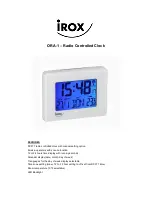DISPLAY
ICON
Description
Radio reception indicator DCF77
AM
Before noon (in the 12-hour time display)
PM
After noon (in 12-hour time display)
DATE
Calendar day of the month
MONTH
Calendar month (1- 12)
DAY
Day of the week (Mo-Su)
TEMP
Room temperature
<BELL1>/<BELL2>
Wake-up
Alarm 1 resp. 2 set (activated)
SNZ 1 / SNZ 2
5 min. snooze-cycle on alarm 1 resp. 2 active (blinking)
Low battery display (see "Battery Change")
The keys on the backside of the product are described in the following sections.
SETUP
After activating the batteries, the clock starts automatically to receive the time-signal from the
time transmitter DCF77 located in Germany.
You may also start a new time reception by pressing WAVE at the backside of the clock.
While a time reception is going on, the radio waves of the
icon will blink on the display.
A successful reception may take up to 3-10 minutes. After this, the correct time and date will
appear on the display and the steady
icon will be shown on the display.
During the reception (blinking icon), the clock can not be operated for manual settings. If you
wish, you may interrupt the time reception temporarily by pressing WAVE. The icon will then
disappear from the display and you may start a manual setting procedure (time, alarms etc).
If the reception of the time signal is not possible within the 3-10 minutes,
the ORA will continue
to run as normal quartz clock. During the bad reception attempts, the icon is blinking and
shown without waves. If the full reception cycle is not successful, the icon will then be
deactivated. In such a case we recommend to set the time manually (setting see below in
“MANUAL TIME AND CALENDAR SETTING”).
In any case, the clock will retry new receptions every hour from 1:00 to 7:00 o’clock in the
morning.