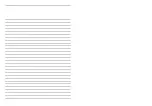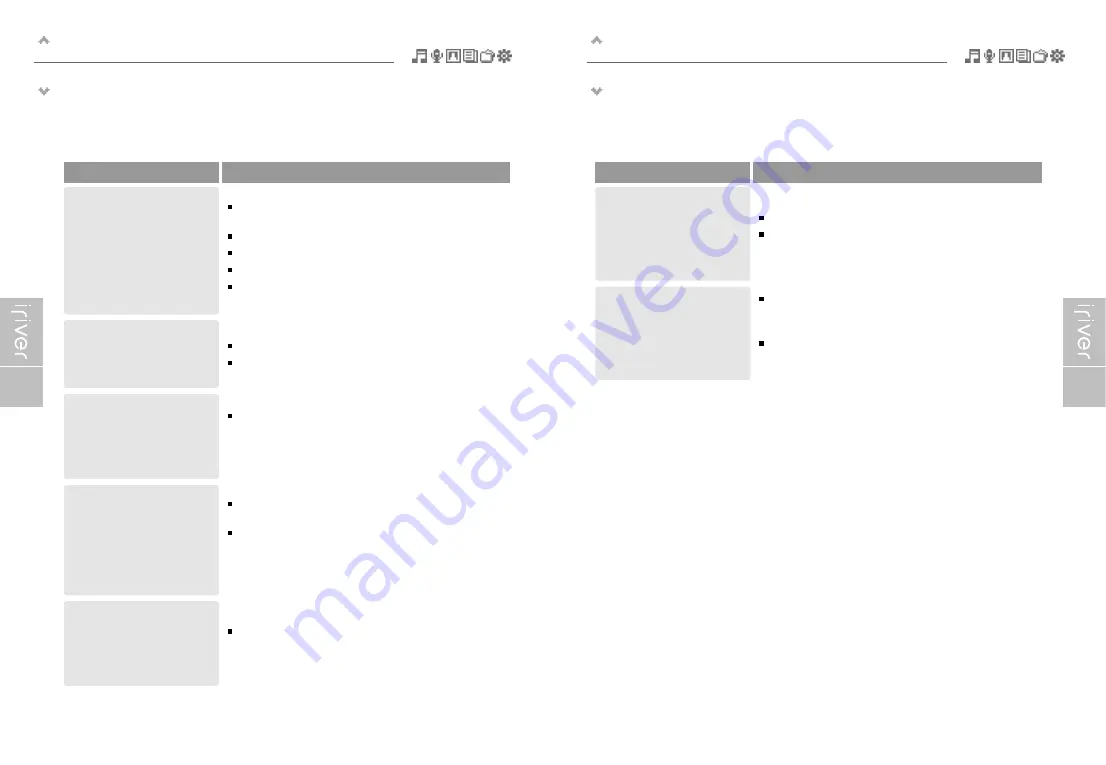
Additional information
Troubleshooting
69
Additional information
Troubleshooting
68
Symptom
Failed download.
Check whether the USB cable is firmly connected.
Check whether the AC adapter is connected.
If the remaining battery amount is not sufficient, download may not
be available.
The titles saved in
H10 are not played.
Audio titles listed under <MUSIC> will only play if they were
loaded using iriver plus or Windows Media Player.
Use the BROWSER function to locate and play your files.
If the files still do not play, it is possible they are in a format not
compatible with this player. Please consult with the program or
service used to originally retrieve the titles.
Possible solutions
Symptom
The player will not
power on.
Check whether the HOLD switch on the player is ON.
(Switch it to OFF position.)
Check whether the battery is discharged.
Check it again after connecting the AC adapter.
Check whether the battery is connected correctly.
If the power is still turned on after charging,
please contact iriver customer support.
No sound during
playback.
Check whether volume is set to "0".
Connect the earphones plug firmly.
Buttons do not work.
Check whether the HOLD switch on the player or remote control
is ON.
Switch it to OFF position and try it again.
Characters in LCD
are corrupted.
Check whether the right language is selected.
The language setting can be changed in <SETTINGS> - <Extra> -
<Language>.
Noise and distortion
during playback.
Check whether the plug or connection jack of earphone is dirty.
Dirty connectors may cause noise.
Check whether the music file is corrupted.
Check it again with other music file.
If the file data is corrupted, noise or distortion may result.
Possible solutions
Summary of Contents for H10
Page 38: ...Chapter 6 I Appendix Specifications 72 FCC 73 ...
Page 40: ......