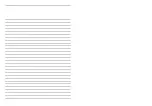Useful features
Settings Menu
50
Useful features
Settings menu navigation
51
Function control is subject to change with different firmware versions.
User can configure their own settings.
Custom EQ
SRS Settings
Beep On/Off
Play Mode
Fade In
Voice Setting
Line-In Setting
Line-In Volume
Track Separation
Power-Off Timer
Sleep Timer
Backlight Timer
Date & Time
Alarm
Reset All Settings
Language
Scan Speed
Scroll Speed
Tag Information
Copyright
Changing menu
Entering the sub menu
Press the [
] button to display the Sub screen.
1
Select the <SETTINGS> mode using the
[
/
] scroll when the main screen appears.
1
2
Press the [
] button to display the
SETTINGS menu.
Use the [
/
] scroll to move to the previous/next
menu.
Summary of Contents for H10
Page 38: ...Chapter 6 I Appendix Specifications 72 FCC 73 ...
Page 40: ......