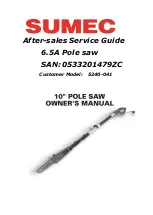iQMS362 CE
Operator’s Manual
888-274-7744
www.iqpowertools.com
En
gli
sh
, E
N
TYPE F
TYPE G
TYPE I
Assembling your iQMS362™
POWER CABLE SELECTION AND ASSEMBLY
This power tool is supplied with 3 different power
cables to select from. Choose the power cable that
meet your requirement.
POWER CABLE CONNECTION
Connect your chosen power cable (A) to the universal
adapter (B).
UNBOXING AND ASSEMBLING
Open the top of the box. Remove top layer of foam with
parts and set aside. Remove main frame assembly and
place on a flat horizontal and stable surface (preferably
a workbench) to prevent the equipment from tipping or
sliding during assembly.
IMPORTANT ASSEMBLY STEP
REMOVE SCREW AND SHIFT HOLE TO
LINE UP WITH V-GROOVE AND INSTALL
(4) FRAME MOUNTING SCREWS (2 ON
EACH SIDE)
ASSEMBLING
7.2
Extension cable size sufficient for electrical
power, connection to the mains by a H07-RNF
type cable of the following size: 3 X 2.5mm
2
up to 50m for 230V.
A
B