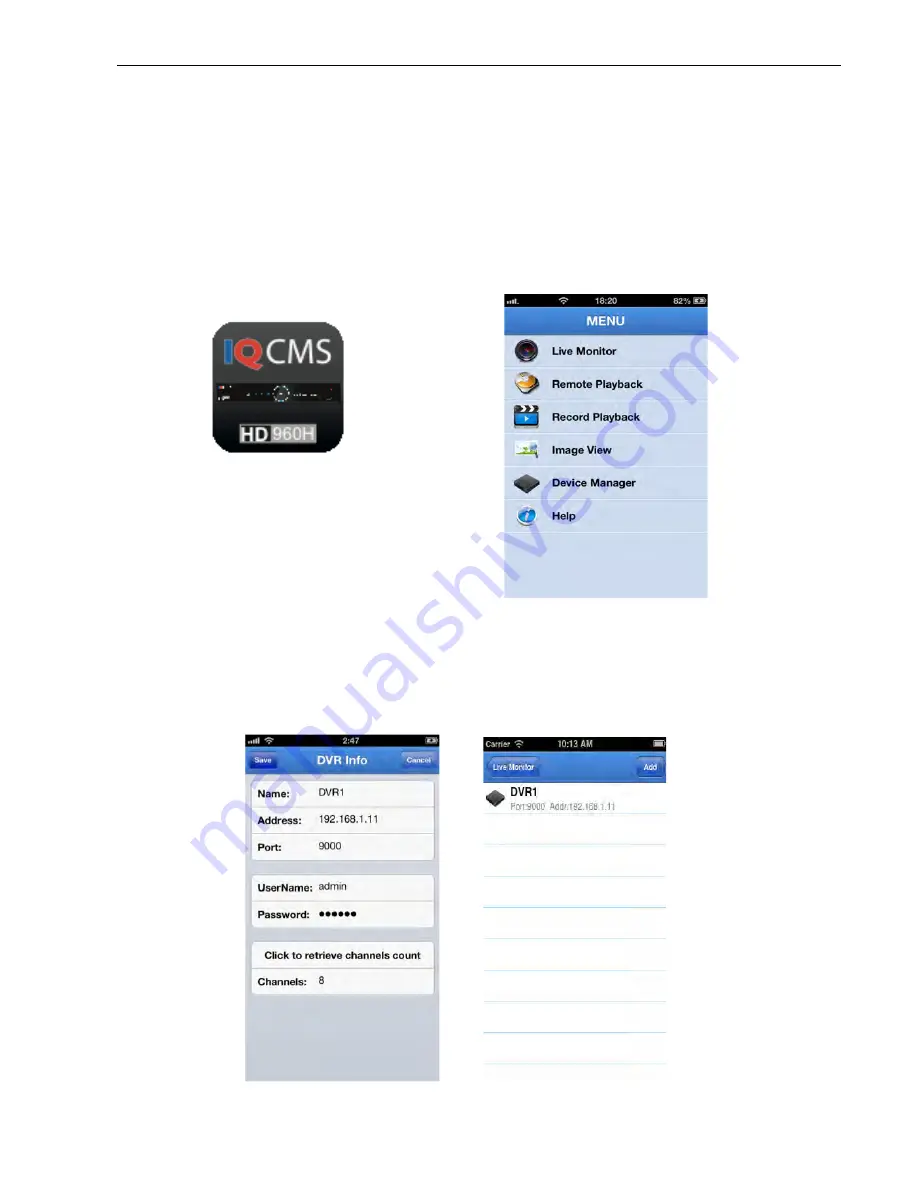
IQCCTV
IQ960DVR User Manual
64
iPhone
:
1) Connect your phone to the internet using 3G or WIFI
2) Download and install the free IQCMS app from the App Store.
3) After finishing installation, the [IQCMS] icon will be displayed to mobile phone interface
shown as Picture 1
4) Tab the IQCMS icon to open the app
.
Picture 1
Add and delete device
The device manager will allow the user to add or delete a device and also modify device
properties. Tab "Device Manager" on Main Menu to open this interface as below






























