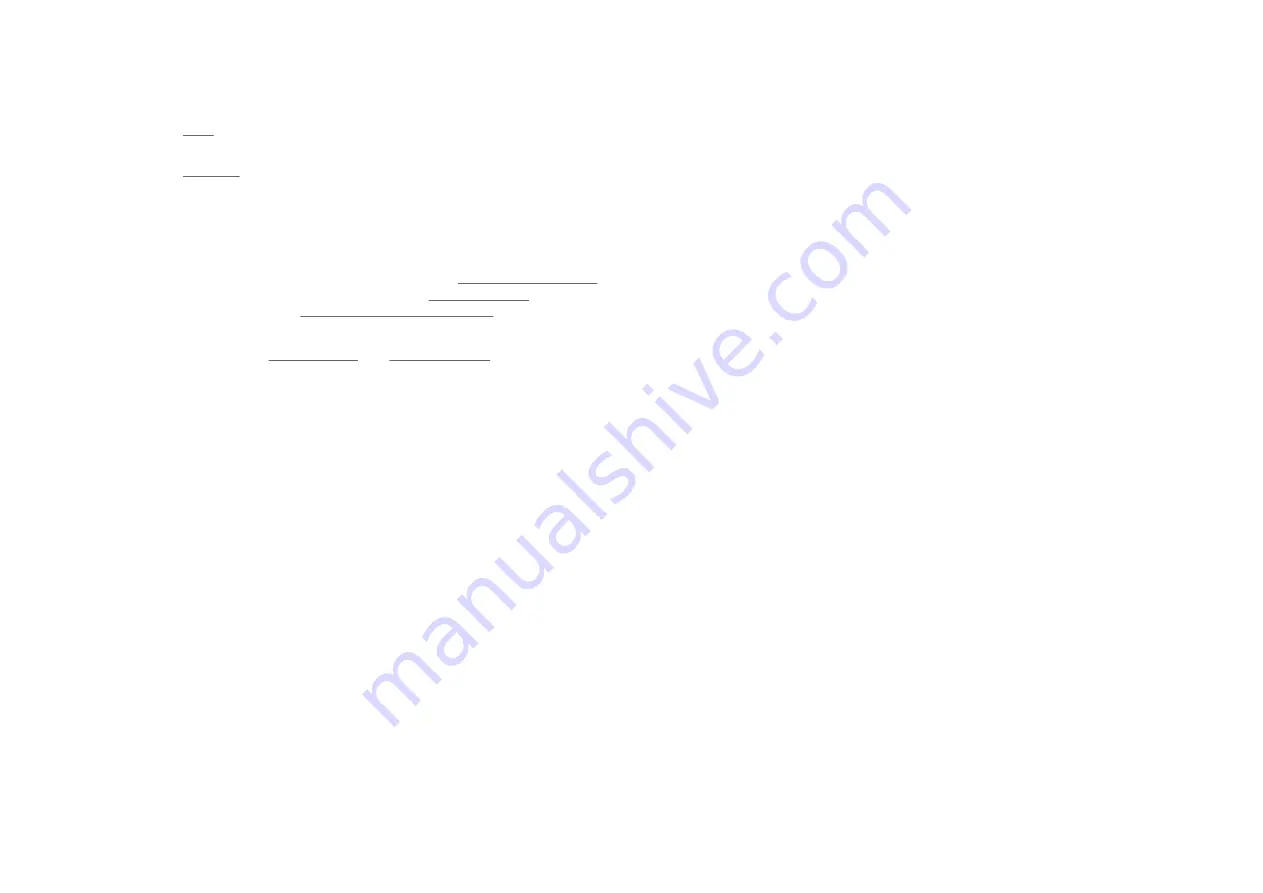
Which Peerless package did you purchase?
l
I purchased a
USB
Peerless drive system.
l
I purchased a
FireWire
Peerless drive system.
USB Guidelines
You can use this section to verify that you have the necessary
system requirements
to support the USB
Peerless Drive System and to familiarize yourself with the
do's and dont's
for USB devices. In addition, you
can follow the steps outlined below for
upgrading Windows software
.
System Requirements:
Windows
or
Macintosh
Your system must meet the minimum requirements below to support the USB Peerless Drive System.
Windows PC Users:
l
Pentium
®
100 or higher with built-in USB controller (some USB controllers or motherboards may not
support all types of USB devices)
l
Microsoft
®
Windows 98/2000/Me
l
Recommended RAM requirements for your operating system (see your OS manual for details)
l
4X CD-ROM drive (for software installation)
l
10MB hard drive space recommended, software suite applications will require additional hard drive
space
l
Microsoft Internet Explorer 4.01 or higher or Netscape
®
Navigator
®
4.5 or higher (to view user’s
manual)
Mac
®
OS Users:
l
Apple iMac
™
or Power Macintosh
®
computer with built-in USB connection
l
Mac OS 8.6 through 9.X (check with Iomega for latest operating system support)
l
2X CD-ROM drive (for software installation)
l
10MB hard drive space recommended, software suite applications will require additional hard drive
space
l
Microsoft Internet Explorer 4.01 or higher or Netscape Navigator 4.5 or higher (to view user’s manual)
USB Guidelines
















































