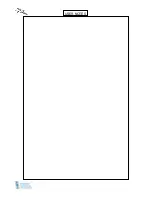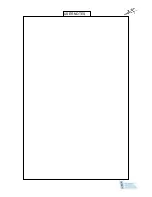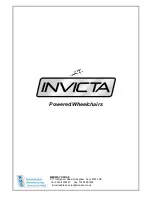30
Driving Technique
The Control System interprets your Joystick movements and produces appropriate
movements of your wheelchair. You will need very little concentration to control the
wheelchair, which is especially useful if you are inexperienced. Normal practice is to
point the Joystick in the direction you want to go and the wheelchair will “home
-
in”
on the direction the Joystick is pushed.
The further you push the Joystick away from the rest position, the faster the
wheelchair will go. Releasing the Joystick will stop the wheelchair. The intelligent
Speed Control System minimizes the effects of slopes and different types of terrain.
It is recommended that the new User is allowed, with supervision, to practice
manoeuvring in an area where there are no other people, pets or obstacles.
There are always risks and hazards attached to driving a powered wheelchair.
The risks however, can be reduced considerably, by being aware of what may
become a hazard and taking alternative measures to avoid this.
Here are some examples:-
The maximum obstacle climbing height is 50mm, therefore, care should be taken
especially when driving outdoors. Look for dropped curbs and signs indicating
wheelchair access.
Traversing slopes should be avoided wherever possible, but should it become
necessary, be aware that when driving across dropped curbs or driveways for
example, the angles can vary considerably which could have an affect on the
overall lateral stability of the wheelchair and occupant. NEVER park your
wheelchair transversely across a slope.
Avoid slopes or ramps over 12 degrees, as above this could affect the dynamic
stability of the wheelchair.
NEVER
attempt to negotiate steps or stairs.
Do not drive your wheelchair in places or on surfaces where a loss of wheel grip
could occur, i.e. grassy slopes, snow or ice covered surfaces.
Avoid causing serious damage to your wheelchair by impacting objects at speed
with the front Castor Wheels and/or Footrests.
Care must always be taken when using the wheelchair indoors or when
manoeuvring in confined spaces. For example, the speed setting should be
reduced to a level which the driver is comfortable with.
See Speed Profile
Buttons page 27
. REMEMBER one indicator light displayed is the lowest speed
range, with five indicator lights displayed being the fastest speed range.
Do not drive your wheelchair if the Control System shows any signs of not
behaving as it normally does. i.e. In the event of the wheelchair moving in an
unexpected way,
RELEASE the JOYSTICK
, this will stop the wheelchair under
any circumstances.
NOTE: The Manual Parking Brakes should never be used as a method of
slowing down or stopping a moving wheelchair.
Familiarise yourself as soon as possible, with your needs regarding transferring
and toileting.
Users of the Invicta IPC-T
,
(Tilt-in-Space model), should also be aware of the
following safety feature:-
Whilst this model is able to offer 40° of powered centre of gravity Tilt-in-Space, to
safeguard the rearward stability and assist with safer visibility when manoeuvring,
the wheelchair Control System has an inbuilt inhibitor, which prevents the
wheelchair from being driven, if the Seat Unit exceeds 15°of tilt. Therefore if you
are using the wheelchair in a tilted position and wish to move to another location,
it may be necessary for the Seat Unit to be lowered before being able to move.
Summary of Contents for IPC-S
Page 1: ...Powered Wheelchairs Instructions for Use Models IPC S and IPC T Edition Two Feb 2013...
Page 2: ...2...
Page 41: ...41 USER NOTES...
Page 42: ...USER NOTES...
Page 43: ...USER NOTES...