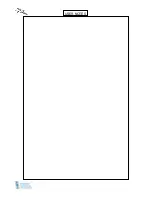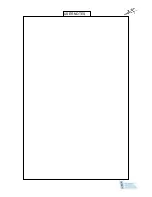28
Fault Diagnosis Self-Help Guide
If a system “trip” should occur, you can find out what has caused this, by counting
the number of “
Flashing
” bars on the Battery Gauge. Below is a list of self
-help
actions. Try to use this list before you contact your Service Agent.
Refer to the number in the list that matches the number of flashing lights and follow
the fault code diagnosis and recommended action.
NOTE: *
If the programmable parameter Motor Swap, has been enabled, then left
and right-hand references in this table will need transposing.
FLASHING BAR
CODES
FAULT DIAGNOSIS and SUGGESTED ACTION
1 BAR
The Battery needs charging or there is a bad connection to the Battery.
Check connections to the Battery. If the connections are good, try
charging the Battery.
2 BAR
The Left-hand Motor * has a bad connection.
Check connections to the Left-hand Motor.
3 BAR
The Left-hand Motor * has a short circuit to a Battery connection.
Contact your Service Agent.
4 BAR
The Right-hand Motor * has a bad connection.
Check connections to the Right-hand Motor.
5 BAR
The Right-hand Motor * has a short circuit to a Battery connection.
Contact your Service Agent.
6 BAR
The wheelchair is being prevented from driving by an external signal.
Check Charger is disconnected from the Remote Controller.
7 BAR
A Joystick fault is indicated.
Make sure that the Joystick is in the central position before switching
“ON” the Control System.
8 BAR
A Control System fault is indicated.
Make sure that all connections are secure.
9 BAR
The Parking Brakes have a bad connection.
Check the Parking Brake and Motor connections are secure.
Make sure the Control System connections are secure.
10 BAR
An excessive voltage has been applied to the Control System. This is
usually caused by a poor Battery connection. Check all Battery
connections for security.
7 BAR + S
A communication fault is indicated.
Make sure that the Joystick cable is securely connected and not
damaged.
8 BAR + A
An Actuator trip is indicated.
Check Actuator wiring and connections.
NOTE: Failure to identify the fault cause from the above, should be referred to your
Service Agent.
REMOTE CONTROL FAULT DIAGNOSIS
Summary of Contents for IPC-S
Page 1: ...Powered Wheelchairs Instructions for Use Models IPC S and IPC T Edition Two Feb 2013...
Page 2: ...2...
Page 41: ...41 USER NOTES...
Page 42: ...USER NOTES...
Page 43: ...USER NOTES...