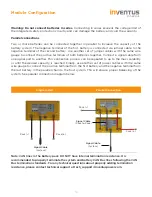23
Troubleshooting
Despite the high reliability of the PROTRXion
TM
battery, you may encounter situations where the
battery module does not operate as expected. These situations are typically the result of misuse,
abuse or a non-optimal operating or storage environment. If the battery is not operating correctly,
you will need to perform the following troubleshooting procedures to fix the issue.
Fault ID
LED Status
Description of Fault
Fix
F0
Over-temperature
(cells)
Wait for temperature to drop into
acceptable operating range
F1
Over-temperature
(BMS)
Wait for temperature to drop into
acceptable operating range
F2
Under-temperature
(charge)
Wait for temperature to drop into
acceptable operating range
F3
Over-current
(recoverable)
If charging, power cycle charger;
replace charger if problem persists.
If discharging, battery will resume
operation after discharge has been
stopped.
F4
Over-current
(permanent fault)
Disconnect and replace battery.
F5
Short-circuit
Check all connection point to battery
system.
F6
Cell under-voltage during
discharge only
Recharge battery.
F7
Cell over-voltage during
charge only (primary)
Discharge battery down to 20% SOC
and then recharge battery.
F8
Cell over-voltage during
charge only (secondary)
Disconnect and replace battery.
F9
Safety under-voltage
Recharge battery.
F10
Cell pre-charge fault
Power cycle charger and replace
charger if problem persists
F11
Charge fault
Power cycle charger and replace
charger if problem persists.
F12
Under-temperature
(discharge)
Wait for temperature to rise into
acceptable operational range.
F13
Miscellaneous fault
Power cycle battery. Replace battery
if problem persists
F14
Pre-discharge
Enable the battery without load and
check if fault goes away. If fault is
not present, reconnect to system. If
fault persists, disconnect and replace
battery.
F15
Permanent fault
Disconnect and replace battery.