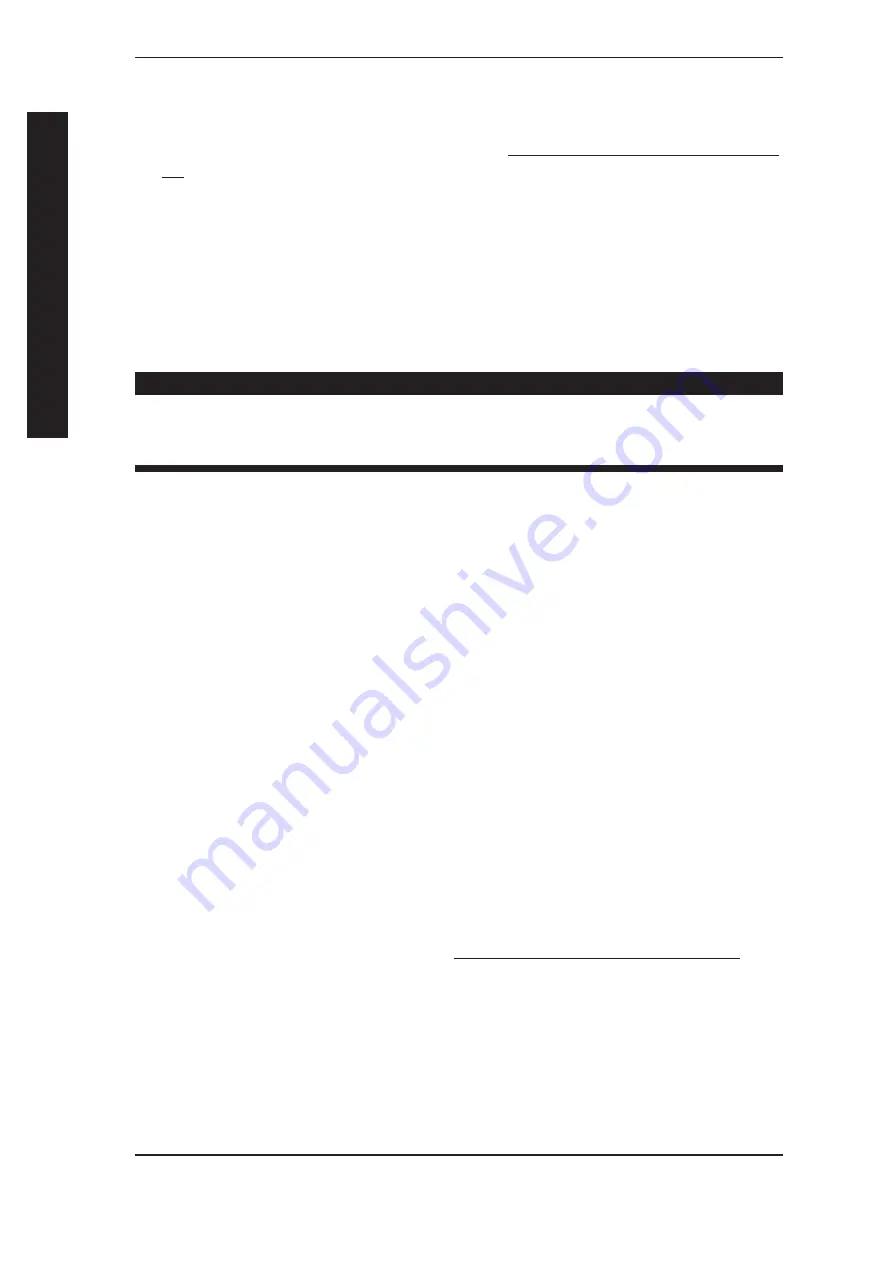
TDX WHEELCHAIRS
62
Part No. 1114809
22NF BATTERIES
Front Battery with Wiring Harness (FIGURE 9).
1. Remove the batteries from the chair. Refer to REMOVING/INSTALLING BATTER-
IES in this section of the manual.
2. Cut the tie-wraps that secure the battery terminal covers to the battery terminals.
Refer to Detail A in FIGURE 9.
3. Perform the following:(Detail A in FIGURE 9)
A. Slide the RED battery terminal cover back on the RED battery cable to expose
battery terminal.
B. Slide the BLACK battery terminal cover back on the BLACK battery cable to
expose battery terminal.
WARNING
NEVER allow any of your tools and/or battery cable(s) to contact BOTH
battery post(s) at the same time. An electrical short may occur and
serious personal injury or damage may occur.
4. Perform the following:
A. Remove the locknut that secures the NEGATIVE battery cable to the NEGA-
TIVE(-) battery post.
B. Remove the locknut that secures the bracket of the POSITIVE battery cable to
the POSITIVE (+) battery post.
5. Discard the EXISTING battery.
NOTE: If there is battery acid in the bottom of the battery tray or on the sides of the battery(ies),
apply baking soda to these areas to neutralize the battery acid. Before installing the NEW or
existing battery(ies), clean the baking soda from the battery tray or battery(ies).
6. Position wiring connector assembly onto the NEW 22NF batteries as shown.
7. Perform the following:
A. Secure the NEGATIVE battery cable to the NEGATIVE(-) battery post with
existing mounting screw and locknut.
B. Secure the bracket of the POSITIVE battery cable to the POSITIVE (+) battery
post with existing locknut.
8. Position each battery terminal cover over top of each battery terminal.
9. Secure battery terminal covers in place with one tie-wrap.
10. Install battery into wheelchair. Refer to REMOVING/INSTALLING BATTERIES in
this section of the manual.
SECTION 7
BATTERIES
BATTERIES
All manuals and user guides at all-guides.com











































