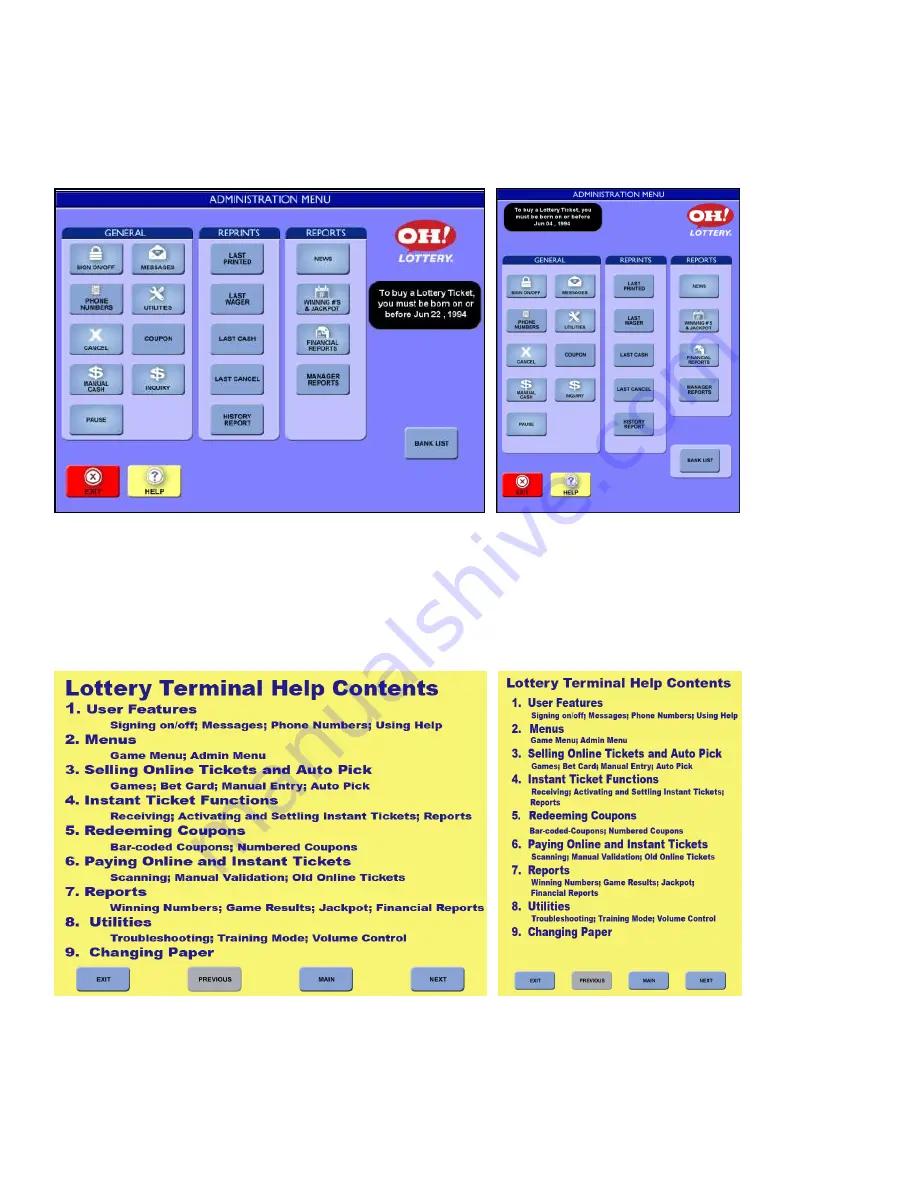
© Intralot Inc. Lottery Terminal Manual May 2013
Page 7
Chapter 2. Administration Menu
ADMIN menu is available on the main gaming screen. Admin menu is organized into three segments of General, Reprints and
Reports. From the Admin screen press the following buttons to activate features. When a feature is also discussed in another area
of the manual the reference is mentioned below.
2.1.
Help
Online help is available from the Admin Menu screen. Touch the [HELP] icon to display the Lottery Terminal Help Contents screen.
Touch the [MAIN] icon on any screen to return to the Lottery Terminal Help Contents Menu.
Touch the [EXIT] icon to exit back to the Admin Menu.
You can read the help topic displayed or select another topic by touching the related topic number button. Touch the [PREVIOUS]
icon or the [NEXT] icon to go to other help screens. Individual game screens also contain links to Help Contents.
2.2.
Messages






















