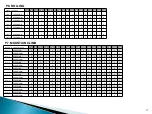13
BODY FAT SCALE
This function is to estimate your body fat according to the basic information of you body condition.
This estimate is not exact and persons with medical conditions and/or a specific need for accurate body fat
value should not rely on the estimations provided.
STEP 1:
Press PROGRAM button repeatedly, on the “9” time pressing PROGRAM button, the LCD will display FAT.
Press MODE button to set the relative parameters: GENDER, AGE, HEIGHT, and WEIGHT.
STEP 2:
After entering BODY FAT function, the DIST window will display 01, the CALORIE window will display 1, it
represents GENDER, press SPEED +/- button to set gender from 1 - 2, 1 represents MALE, 2 represents FEMAL.
Then press MODE button to go to next step.
STEP 3:
After pressing MODE button, the DIST window will display 02, the CALORIE window will display 25, it
represents AGE, press SPEED +/- button to set age from 1-99. Then press MODE button to go to next step.
STEP 4:
After pressing MODE button, the DIST window will display 03, the CALORIE window will display 170, it
represents HEIGHT, press SPEED +/- button to set height from 100CM-199CM. Then press MODE button to go to
next step.
STEP 5:
After pressing MODE button, the DIST window will display 04, the CALORIE window will display 70, it
represents WEIGHT, press SPEED +/- button to set weight from 20KG-150KG. Then press MODE button to go to next
step.
STEP 6:
After finished setting all the necessary information of your body condition, press MODE button again, the
DIST window will then display 05, the CALORIE window will display “---”, it means the computer start to work for
calculating, then hold the pulse sensor on handrail with both of your hands, around 8 seconds after, the body fat result
will be displayed on CAL window
.
Summary of Contents for ENERGETICS PR 8.9
Page 1: ...1 ENERGETICS PR 8 9 ENGLISH MANUAL...
Page 22: ...22...
Page 24: ...24 ENERGETICS PR 8 9 GREEK MANUAL...
Page 26: ...26 16 AMPERE AMP 220 240 volt...
Page 28: ...28 1 2 1 2 2 3 1 2 allen6 3 M10x50 3 M10...
Page 29: ...29 3 4 allen 5 2 M8x15 2 8 14 1 M4 x 10 2 3 1 2 14 M4x10 3...
Page 30: ...30...
Page 31: ...31 clip start 3 2 1 0 1 0 0 00 99 00 50 200 1 0 18 0 990 0 99 9 0 5 99 9 1 15...
Page 42: ...42 1 2 3 4 1 2 2 1 2 3 3 30 40...
Page 43: ...43 1 2 6 4 3 3km 5 1 15 3 service 18 24...
Page 44: ...44 Allen 1 2 3 4 4 km h 5 2 Allen...
Page 45: ...45...
Page 48: ...48 ENERGETICS PR 8 9 ROMANIAN MANUAL...
Page 68: ...68...
Page 71: ...71 ENERGETICS PR 8 9 BULGARIAN MANUAL...
Page 72: ...72 1 1 2 3 50 130 4 5 6 7 8 9 10 11 off 12 13 14 15 2 1 16 17 0 18 19...
Page 73: ...73 16 AMPERE AMP 220 240 W...
Page 75: ...75 1 2 1 2 3 1 2 allen6 3 M10x50 3 M10...
Page 76: ...76 3 4 allen 5 2 M8x15 2 M8 14 1 M4 x 10 2 3 1 2 14 M4x10 3...
Page 77: ...77...
Page 78: ...78 clip start 3 2 1 0 1 0 0 00 99 00 50 200 1 0 18 0 990 0 99 9 0 99 9 1 15...
Page 88: ...88 1 2 3 4 1 2 1 2 3 30 40...
Page 89: ...89 1 2 6 4 3 3 5 1 15 3 18 24...
Page 90: ...90 Allen 1 2 3 4 4 5 Allen...
Page 91: ...91...
Page 94: ...94 ENERGETICS PR 8 9 TURKISH MANUAL...
Page 114: ...114...