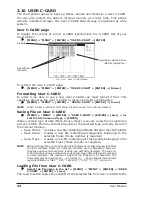34
User Manual
3.10 USER C-CARD
The chart plotter allows to back up Marks, Routes and Tracks to a User C-CARD.
You can also restore the data to internal memory at a later time. This allows
virtually unlimited storage. The User C-CARD data storage is organized as a file
system.
User C-CARD page
To display the content of a User C-CARD inserted into the C-CARD slot of your
chart plotter:
[MENU] + "MENU" + [ENTER] + "USER C-CARD" + [ENTER]
File name
Date and Time of
file creation
Type of data contained in the file
(Mark file, Waypoint file...)
Fig. 3.10 - User C-CARD Menu
To refresh the User C-CARD page:
[MENU] + "MENU" + [ENTER] + "USER C-CARD" + [ENTER] + [R
EFRESH
]
Formatting User C-CARD
In order to be able to use a new User C-CARD you must format it first. This
operation prepares the User C-CARD to receive and store information:
[MENU] + "MENU" + [ENTER] + "USER C-CARD" + [ENTER] + [F
ORMAT
]
NOTE
When a User C-CARD is formatted, all data saved on it will be deleted.
Saving File on User C-CARD
[MENU] + "MENU" + [ENTER] + "USER C-CARD" + [ENTER] + [S
AVE
] + in-
sert the file name and type + [ENTER]
When a certain type of data (Mark, Route, Track) is saved, a new file is created on
a User C-CARD. The file contains all points of the selected type currently stored in
the internal memory.
♦
Save Marks : creates a new file containing all Marks stored in the chart plotter
♦
Save Route : creates a new file containing all Waypoints belonging to the
selected Route (Route number is required)
♦
Save Track : creates a new file containing all Track points belonging to the
selected Track (Track number is required)
NOTE
When naming a file, you may have trouble finding a name that uniquely identifies
the file's contents. Dates, for example, are often used in filenames; however,
they take up several characters, leaving you with little flexibility. The secret is
to find a compromise, a point where you can combine a date with a word, creating
a unique filename. The maximum length of the filename is 8 characters. The
characters may be numbers (0, ..., 9), letters (A, ..., Z) and spaces (for example
legal identifiers are "ABC", "AA", "12121212", "A B C", "1 A 1", and so on.
Loading File from User C-CARD
Select the file name in the list + [MENU] + "MENU" + [ENTER] + "USER
C-CARD" + [ENTER] + [L
OAD
]
The Load function copies the content of the selected file from User C-CARD to the
Summary of Contents for Chart Master 169CSI
Page 14: ...16 User Manual...
Page 34: ...36 User Manual...
Page 54: ...56 User Manual...
Page 72: ...74 User Manual...
Page 78: ...80 User Manual...
Page 81: ...83 User Manual INSTALLATION AND REMOVING EXTERNAL WIRING...
Page 84: ...86 User Manual...
Page 86: ...88 User Manual Dimensions...